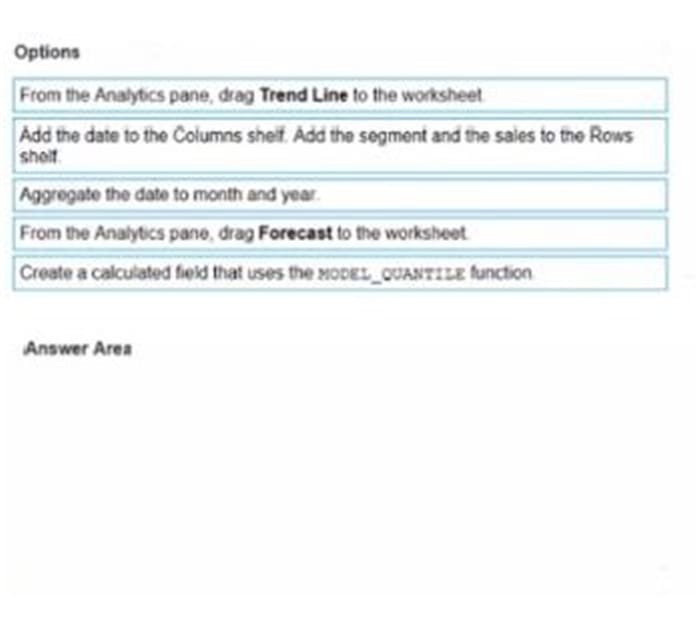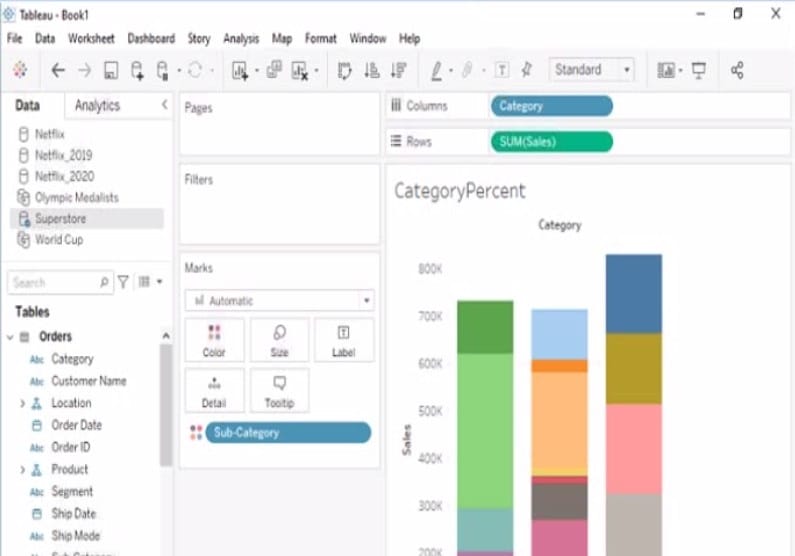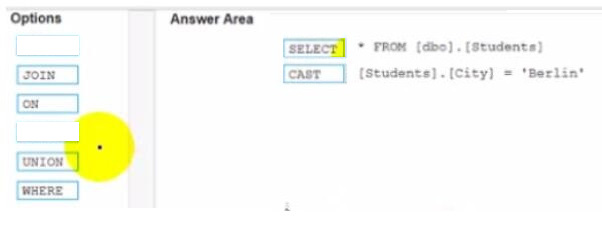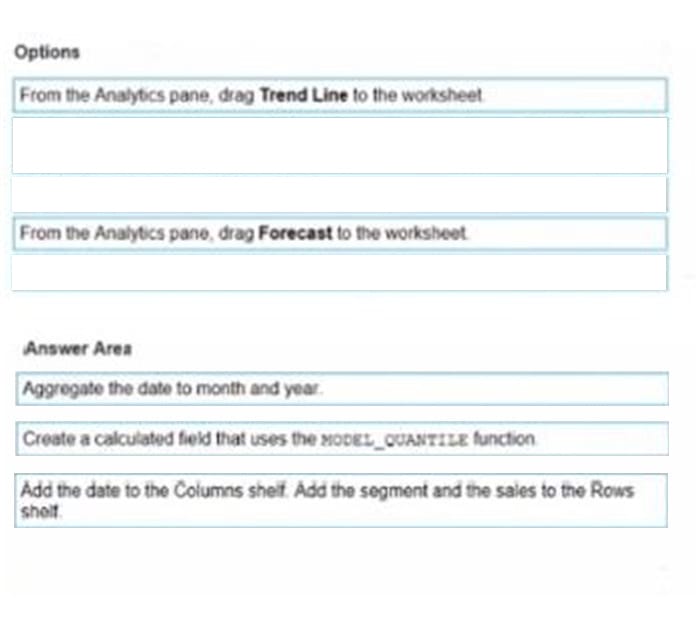TDA-C01 Online Practice Questions and Answers
You have a dashboard that contains confidential information about patients health. The data needs to always be up to date tor a team of healthcare workers. How should you share me dashboard with the healthcare workers?
A. Publish the dashboard to Tableau Public
B. Print the dashboard to PDF
C. Publish aw dashboard to Tableau Server
D. Export the dashboard as a .twbx
You have a dataset that contains sates data. The following is a sample of the data.

You need to return a value of true if a month has sales greater than $50 000. otherwise the formula must return a value of false. Which two formulas achieve the goal Choose two
A. SUM{[Sales]) IN (50000)
B. IIF(SUM< [Sales] )>50000, TRUE, FALSE)
C. MAX< [Sales], 50000)
D. [Sales] > 50000
You have the following dashboard.
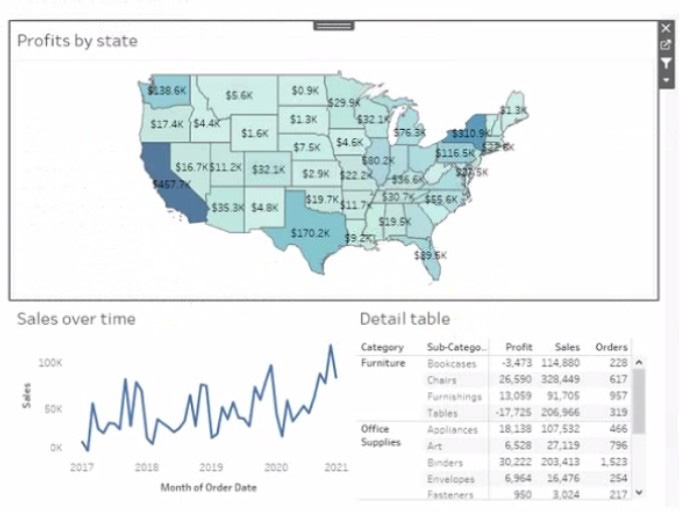
Currently the map is used as a filter that affects the data on the otter sheets of the dashboard
You need to configure the dashboard to ensure that selecting a data point on the map only tillers the Detail table
What should you do?
A. From the context menu of Sales over time select Ignore Actions
B. From the context menu of Sales over lime select Remove Dashboard Item
C. From the context menu of Profits by Stale deselect Use as Filter
D. From the context menu of Sales over time select Deselect
You have a data source that contains data tor every city in the Unites States. The following is a sample of the data.
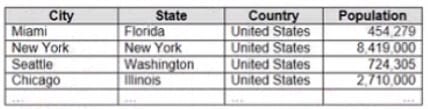
You need to use the City dimension to create a dynamic filter that snows the cities that have a population greater than one million Which type of filter should you use?
A. General filter
B. Wildcard filter
C. Top filter
D. Condition filter
You create the following worksheet
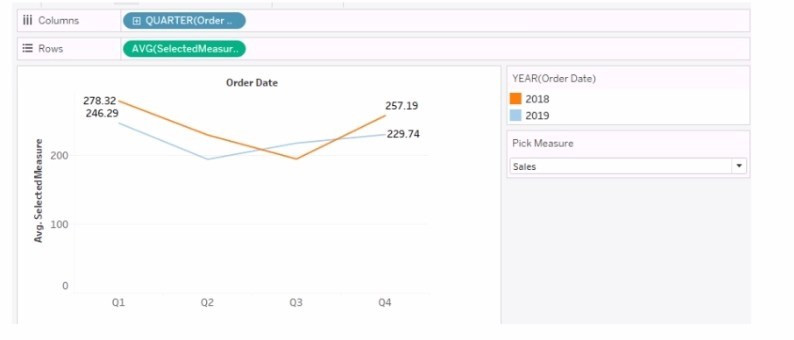
The Pick Measure parameter contains the following list of values
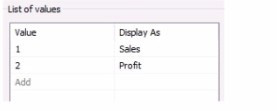
Users can select a value from Pick Measure to change the visualization to show either the Sales measure or the Profit measure. Which formula is used in the Selected Measure calculated field lo switch between measures?
A. Case [Pick Measure] WHEN 1 then ([Sales]) WHEN 2 then ([Profit]) END
B. Case AVG([Pick Measure]) WHEN [Sales] then 1 WHEN [Profit] then 2 END
C. Case [Pick Measure: WHEN [Sales] then 1 WHEN [Profit] then 2 END
D. Case STFMEPick Measure]) WHEN "Sales" then ([Sales]) WHEN "Profit" then ([Profit]) e::i
You have the following table.
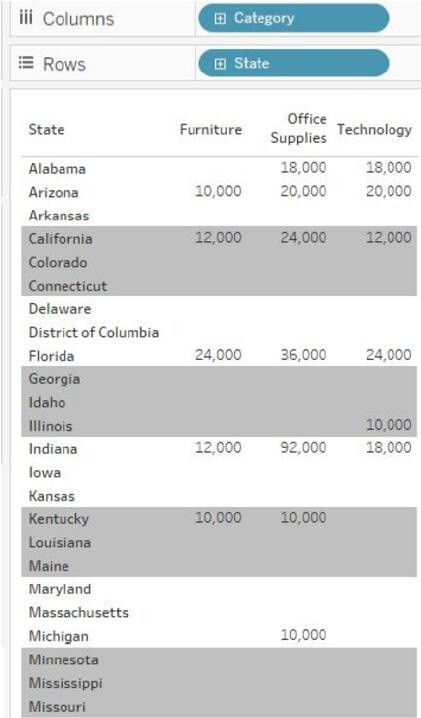
You need each record to alternate between grey and white.
What should you change in the Format Shading pane?
A. the row banding size to 1
B. the column banding size to 1
C. the row banding size to 3
D. the column banding size to 3
CORRECT TEXT
Open the link to Book1 found on the desktop. Open the CategoryPercentage worksheet.
Modify the bar chart show the percentage of sales for each Subcategory within every Category. The total percentage for every Category must be 100%.
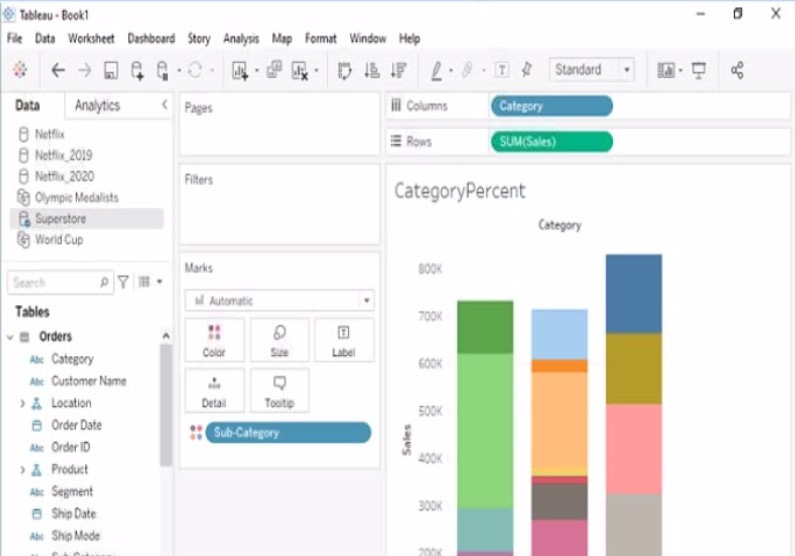
A. Check the steps below in explanation.
You have the following dataset.
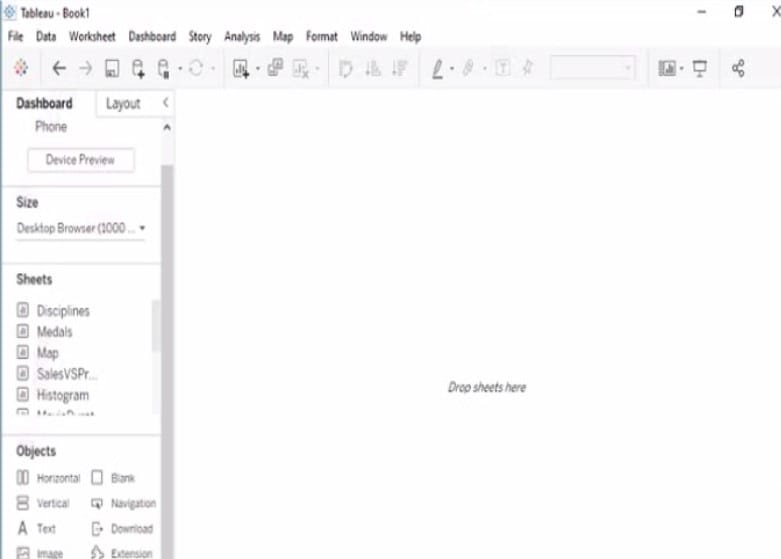
You need to create the following worksheet.
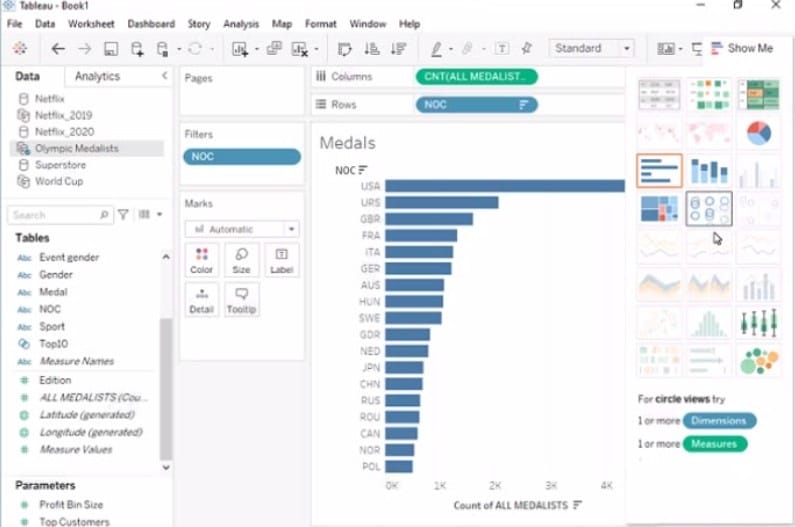
The table must show either profit or sales based on the selection from the Parameter 1 menu.
Which three actions should you perform in orders
(Place the three correct options in order Use the arrows to move Options lo Answer Area Use Answer Area arrows to reorder the options)
Select and Place:
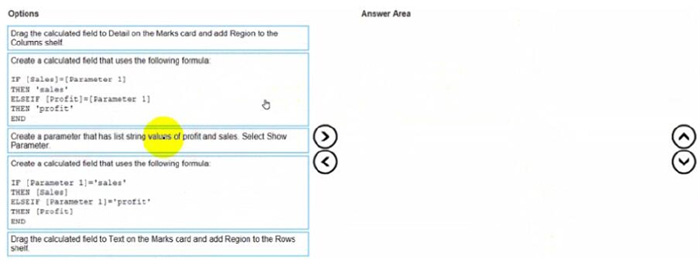
You conned to a Microsoft SQL Server database You need to create a custom SQL query that retrieves rows from a table named Students Only students m the city of Berlin must be returned How should you complete the query? (Drag the appropriate Options to the Answer Area and drop into the correct locations.)
Select and Place:
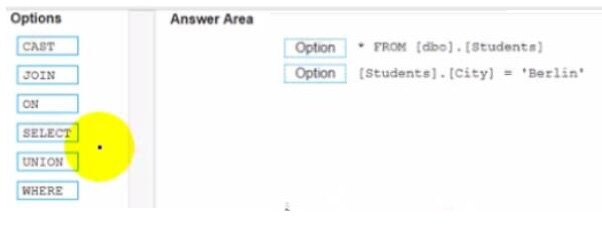
You have a dataset that has four fields named Category. Profit Sates and Customer Name. You need to create the following visualization.

Hot Area: