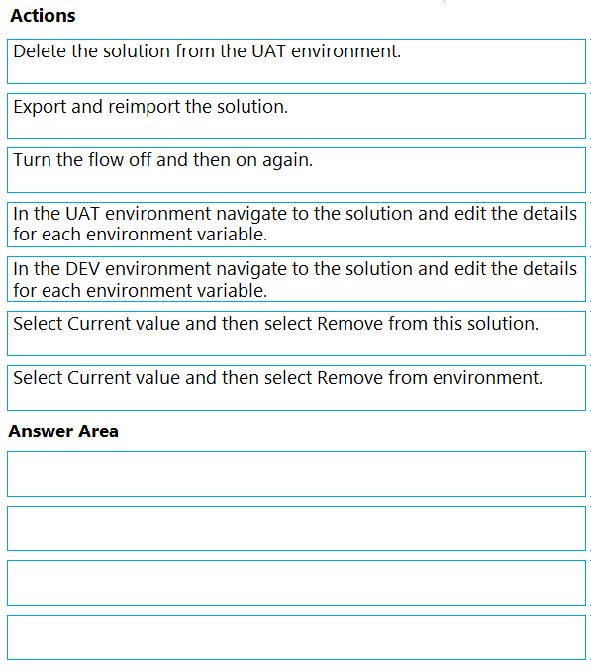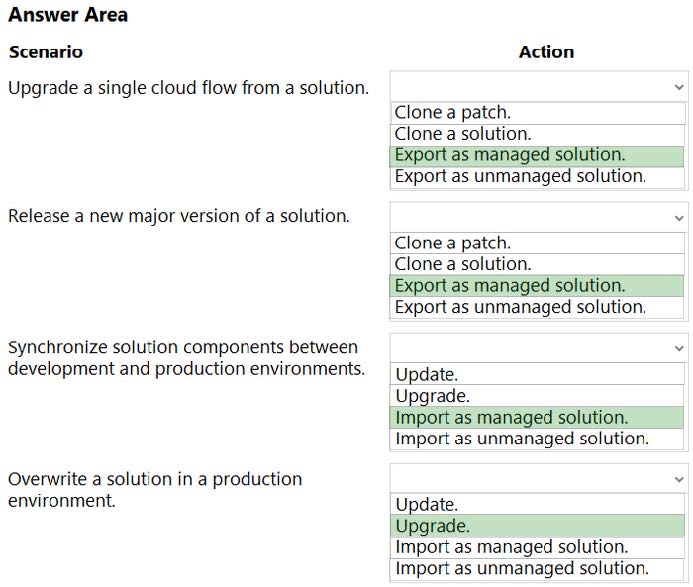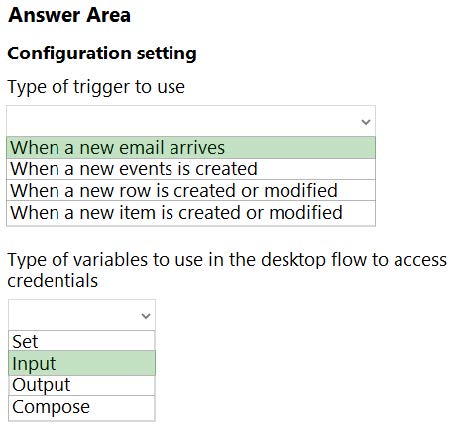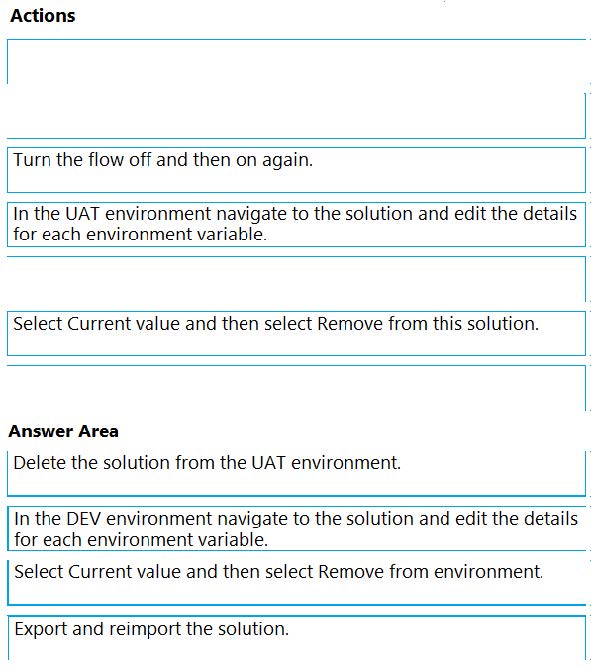PL-500 Online Practice Questions and Answers
You need to ensure that the solution uses the correct accounts payable mailbox.
Which three actions should you perform? Each correct answer part of the solution, NOTE: Each correct selection is worth one point.
A. Set the current value for the accounts payable mailbox in the environment.
B. Set the default value for the accounts payable mailbox in the environment.
C. Turn off and then turn on the cloud flows.
D. Use separate environment variables for the cloud flow and the canvas app.
E. Use one environment variable for both the cloud flows and the canvas app.
You are developing a desktop flow that reads data from a table in a Microsoft Excel workbook. You need to read the cell in the fourth row and first column of the table.
Which two expressions can you use? Each correct answer presents a complete solution.
NOTE: Each correct answer is worth one point.
A. %ExcelData[1][4]%
B. %ExcelData[4][0]%
C. %ExcelData['Column1'][4]%
D. %ExcelData[4]['Column1']%
You have a flow that interacts with different SharePoint sites. You add the flow to a solution.
You redeploy the solution to production each time you make a change to the flow. You do not want to change the SharePoint site URL every time you redeploy the solution. You need to configure the solution. Which solution component should you use?
A. Environment variable
B. Web resource
C. Managed identity
D. Connection reference
You plan to use a cloud flow.
The flow must be contained within a solution.
You need to add the cloud flow to a solution.
Solution: Add an existing cloud flow from a managed solution to a new unmanaged solution.
Does the solution meet the goal?
A. Yes
B. No
Note: This question is part of a series of questions that present the same scenario. Each question in the series contains a unique solution that might meet the stated goals. Some question sets might have more than one correct solution, while
others might not have a correct solution.
After you answer a question in this section, you will NOT be able to return to it. As a result, these questions will not appear in the review screen.
You are developing a solution for a medical practice. The solution must use an artificial intelligence (Al) model to evaluate medical X-ray images and detect broken bones.
You need to create the Al model for the solution.
Solution: Use Azure Computer Vision to create the model.
Does the solution meet the goal?
A. Yes
B. No
You are developing a desktop flow.
You need to include an IF statement that contains AND logic within the flow.
Which expression should you use for the IF statement?
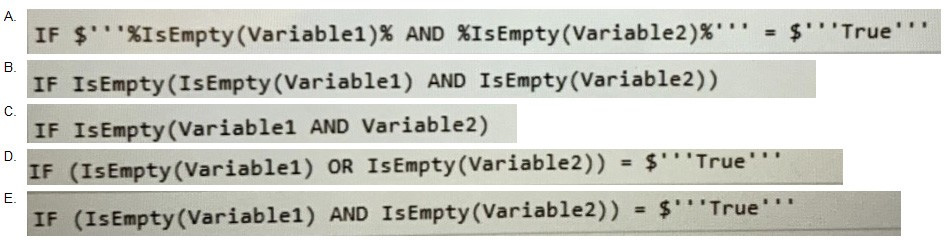
A. Option A
B. Option B
C. Option C
D. Option D
E. Option E
You are developing a Power Automate desktop flow to process new employee documentation. The flow has a variable for confidential bank account numbers.
Users are able to view bank account numbers while the flow is tested. You need to ensure the bank account numbers are not visible in the flow. What should you do?
A. Turn on Secure Inputs in a cloud flow.
B. Mark the variable as sensitive.
C. Change the external name.
D. Mark variables produced as disabled.
HOTSPOT
You are developing a new release for an automation solution.
You need to use the right feature.
Which feature should you use? To answer, select the appropriate options in the answer area.
NOTE: Each correct selection is worth one point.
Hot Area:
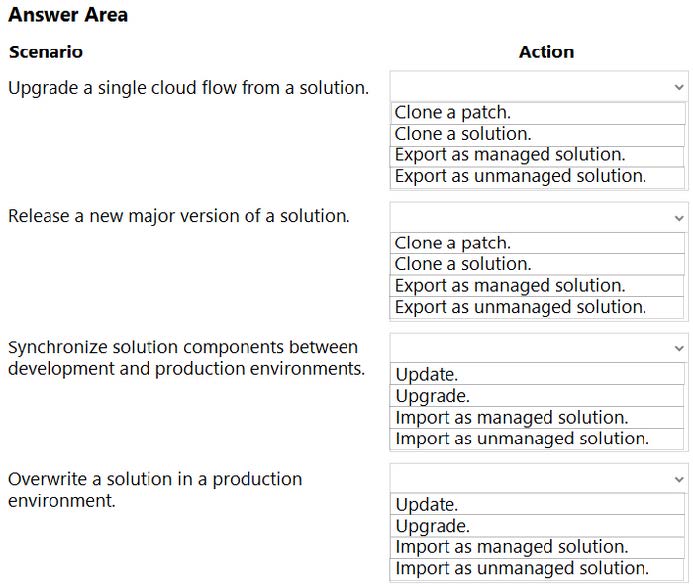
HOTSPOT
You need to configure the solution for the ERPDataOperations flow.
Which configuration values should you use? To answer, select the appropriate options in the answer area, NOTE: Each correct selection is worth one point.
Hot Area:
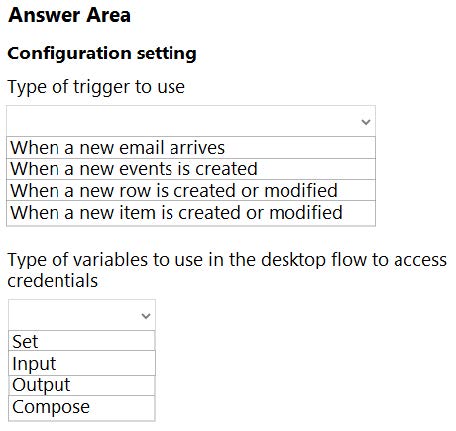
DRAG DROP
You create a Microsoft Power Platform solution. You create variables to define input values for the flow. You export the solution as managed and import the solution into a user acceptance testing (UAT) environment.
The flow in the UAT environment is still using the values from the development (DEV) environment.
You need to resolve the issue.
Which four actions should you perform in sequence? To answer, move the appropriate actions from the list of actions to the answer area and arrange them in the correct order.
Select and Place: