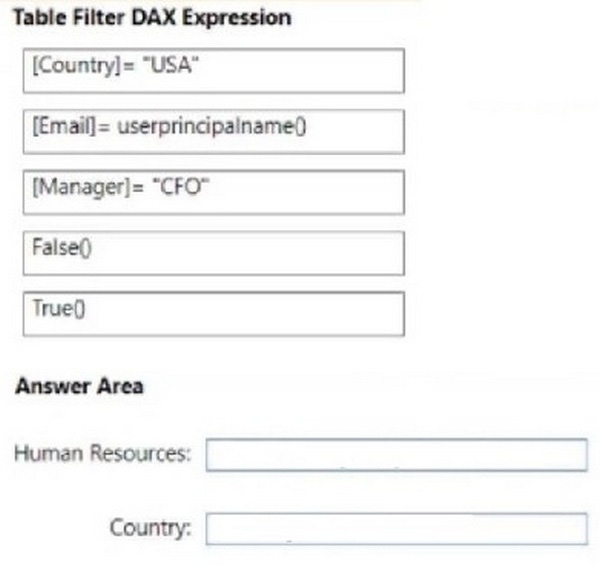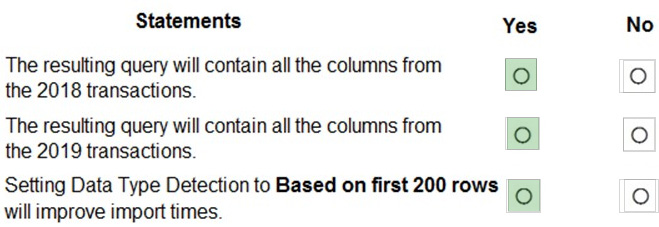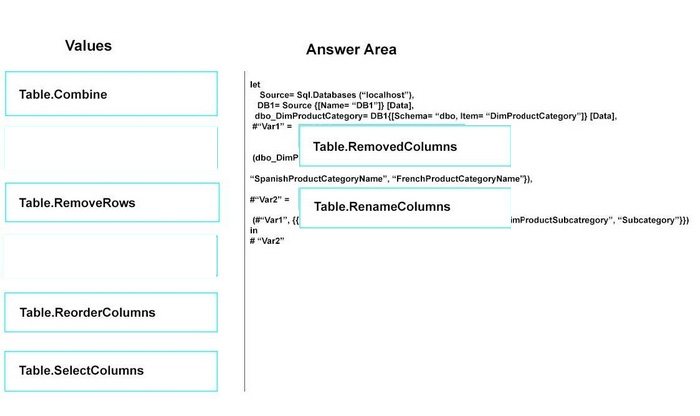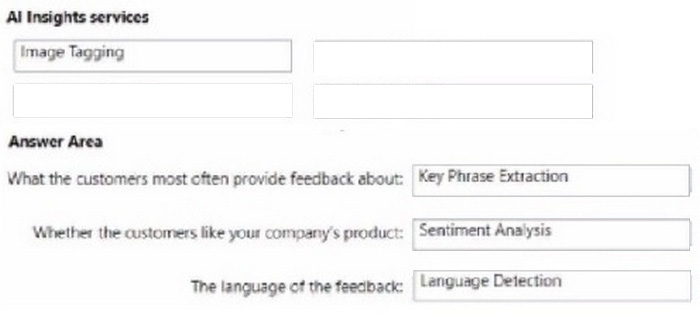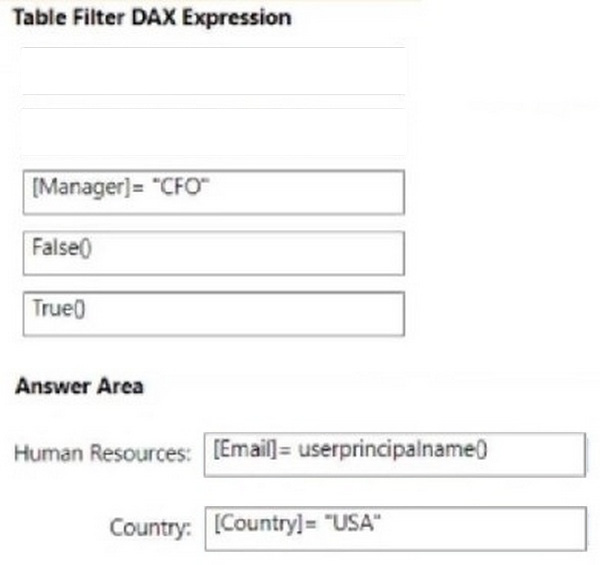PL-300 Online Practice Questions and Answers
You need to create a calculated column to display the month based on the reporting requirements. Which DAX expression should you use?
A. FORMAT('Date'[date], "MMM YYYY")
B. FORMAT('Date' [date], "M YY")
C. FORMAT('Date'[date_id], "MMM") and "" and FORMAT('Date'[year], "#")
D. FORMAT('Date' [date_id], "MMM YYYY")
You have a PBiX file that imports several tables from an Azure SQL database.
The data will be migrated to another Azure SQL database.
You need to change the connections in the PBIX file. The solution must minimize administrative effort.
What should you do?
A. From Power Query Editor, modify the source of each query.
B. Create a PBiT file, open the file, and change the data sources when prompted
C. From Power Query Editor, create new queries.
D. Modify the Data source settings.
Note: This question is part of a series of questions that use the same scenario. For your convenience, the scenario is repeated in each question. Each question presents a different goal and answer choices, but the text of the scenario is the same in each question in this series.
You have a Microsoft SQL Server database that contains the following tables.
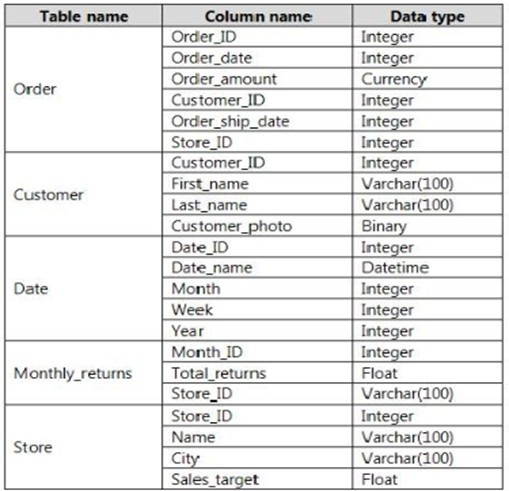
The following columns contain date information:
-Date[Month] in the mmyyyy format
-Date[Date_ID] in the ddmmyyyy format
-Date[Date_name] in the mm/dd/yyyy format
-Monthly_returns[Month_ID] in the mmyyyy format
The Order table contains more than one million rows.
The Store table has a relationship to the Monthly_returns table on the Store_ID column. This is the only relationship between the tables.
You plan to use Power BI Desktop to create an analytics solution for the data.
You need to create a relationship between the Monthly_returns table and Date[Date_ID].
What should you do before you create the relationship?
A. In the Date table, create a new calculated column named MonthJD that uses the yyyydd format.
B. In the Monthly_returns table, create a new calculated column named DateJD that uses the ddmmyyyy format.
C. To the Order table, add a calculated column that uses the RELATED(Monthly_returns[Month_ID]) DAX formula.
D. To the Date table, add a calculated column that uses the RE LATE D(Monthly_ret urns [MonthJD]) DAX formula.
You are using the key influencers visual to identify which factors affect the quantity of items sold in an order.
You add the following fields to the Explain By field:
Customer Country Product Category Supplier Country Sales Employee Supplier Name Product Name Customer City
The key influencers visual returns the results shown in the following exhibit.

What can you identify from the visual?
A. Customers in Austria order 18.8 more units than the average order quantity.
B. Customers in Boise order 20.37 percent more than the average order quantity.
C. Product Category positively influences the quantity per order.
D. Customers in Cork order lower quantities than average.
You have the Power Bl model shown in the following exhibit.
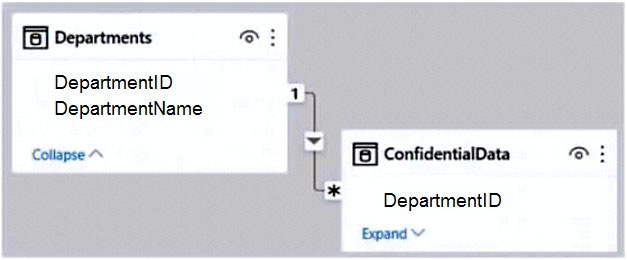
There are four departments in the Departments table.
You need to ensure that users can see the data of their respective department only.
What should you do?
A. Create a row-level security (RLS) role for each department, and then define the membership of the role.
B. Create a DepartmentID parameter to filter the Departments table.
C. To the ConfidentialData table, add a calculated measure that uses the currentgroup DAX function.
D. Create a slicer that filters Departments based on DepartmentID.
You have a Microsoft SharePoint Online site that contains several document libraries.
One of the document libraries contains manufactunng reports saved as Microsoft Excel files. All the manufacturing reports have the same data structure.
You need to use Power Bl Desktop to load only the manufacturing reports to a table for analysis.
What should you do?
A. Get data from a SharePoint folder, enter the site URL and then select Combine and Load
B. Get data from a SharePoint list and enter the site URL Select Combine and Transform, then filter by the folder path to the manufacturing reports library.
C. Get data from a SharePoint list enter the site URL and then select Combine and Load
D. Get data from a SharePoint folder and enter the site URL. Select Transform, then filter by the folder path to the manufacturing reports library,
HOTSPOT
You have a folder of monthly transaction extracts.
You plan to create a report to analyze the transaction data.
You receive the following email message: “Hi, I’ve put 24 files of monthly transaction data onto the shared drive. File Transactions201801.csv through Transaction201812.csv have four columns while files Transactions201901.csv through
Transaction201912.csv have the same four columns plus an additional three columns. Each file contains 10 to 50 transactions.”
You get data from the folder and select Combine and Load. The Combine Files dialog box is shown in the exhibit. (Click the Exhibit tab.)
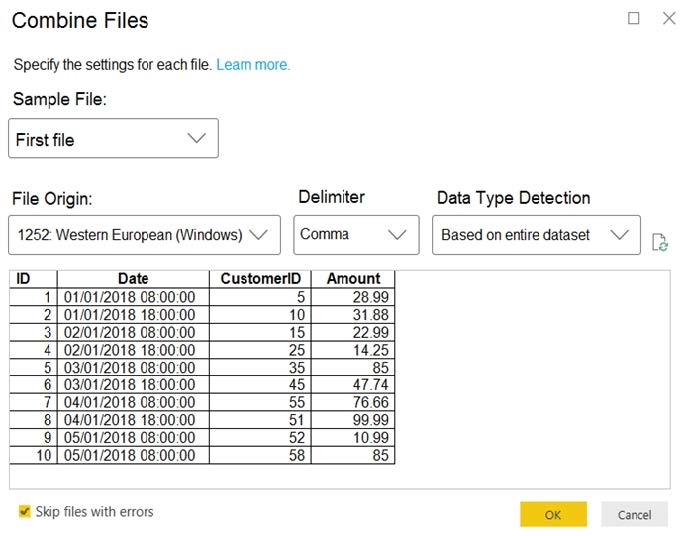
For each of the following statements, select Yes if the statement is true. Otherwise, select No.
NOTE: Each correct selection is worth one point.
Hot Area:
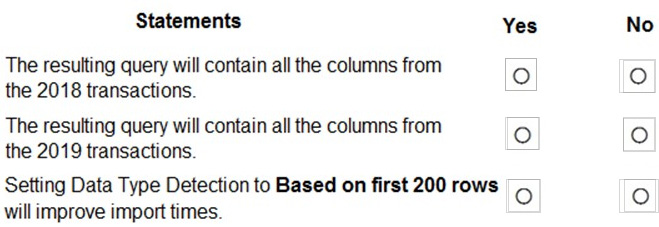
DRAG DROP
Note: This question is a part of a series of questions that present the same scenario. For your convenience, the scenario is repeated in each question. Each question presents a different goal and answer choices, but the text of the scenario is
exactly the same in each question in this series.
Start of repeated scenario
You have a Microsoft SQL Server database that has the tables shown in the Database Diagram exhibit. (Click the Exhibit.)
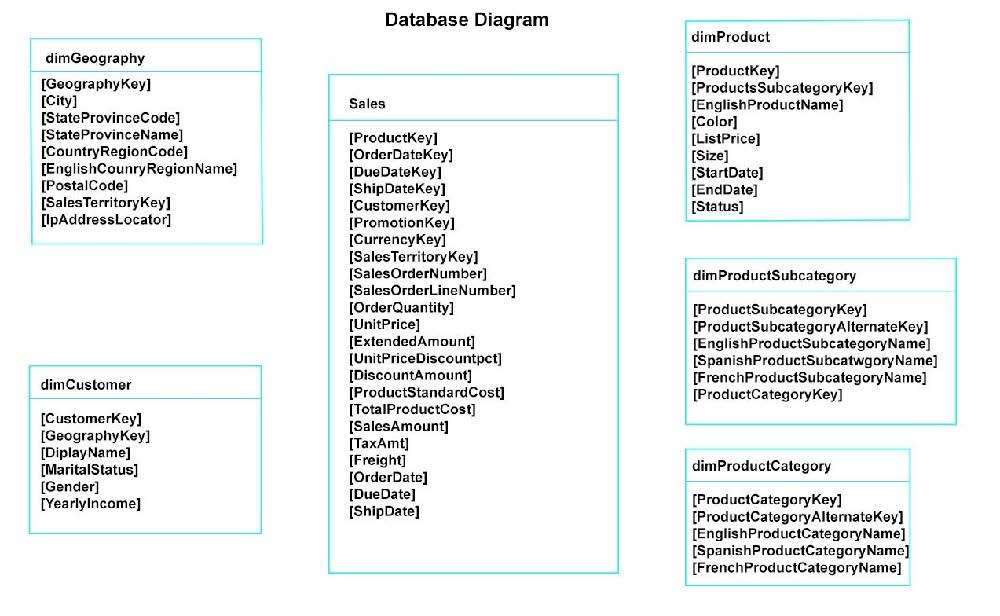
You plan to develop a Power BI model as shown in the Power BI Model exhibit. (Click the Exhibit).
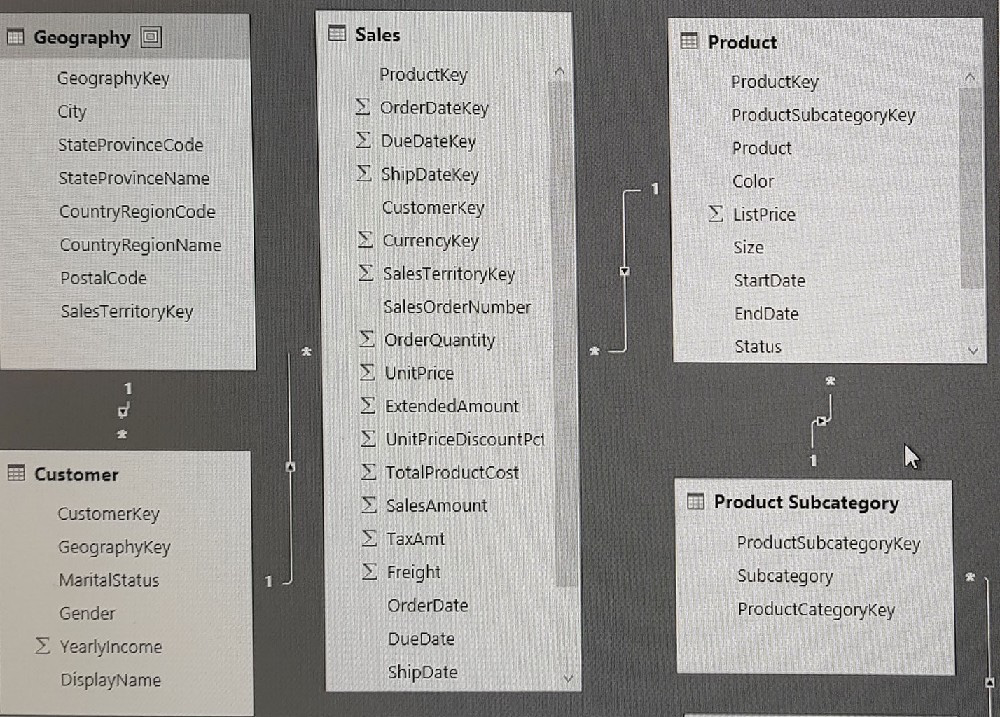
You plan to use Power BI to import data from 2013 to 2015.
Product Subcategory [Subcategory] contains NULL values.
End of repeated scenario.
You implement the Power BI model.
You need to edit the Product Category table query to match the desired Power BI model.
How should you complete the advanced query? To answer, drag the appropriate values to the correct targets. Each value may be used once, more than once, or not at all.
You may need to frag the split bar between panes or scroll to view content.
NOTE: Each correct selection is worth one point.
Select and Place:
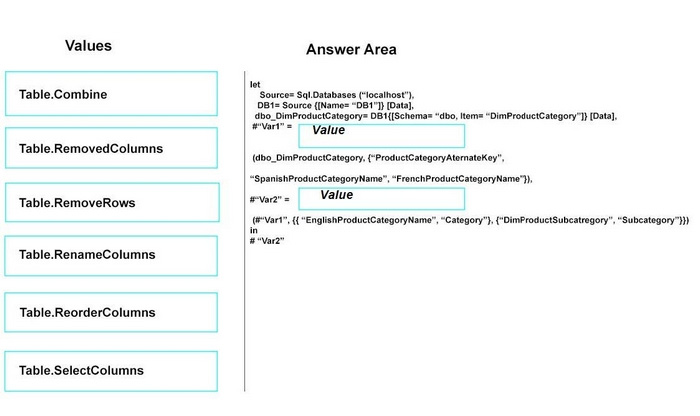
DRAG DROP
You use Power Query Editor to preview customer feedback data.
You need to use Al Insights to add a column of enhanced data based on the customer feedback. The solution must identify the following:
1.
What the customers most often provide feedback about
2.
Whether the customers like your company's product
3.
The language of the feedback
Which Al Insights service should you use for each output? To answer, drag the appropriate services to the correct outputs. Each service may be used once, more than once. or not at all. You may need to drag the split bar between panes or
scroll to view content.
NOTE: Each correct selection is worth one point.
Select and Place:
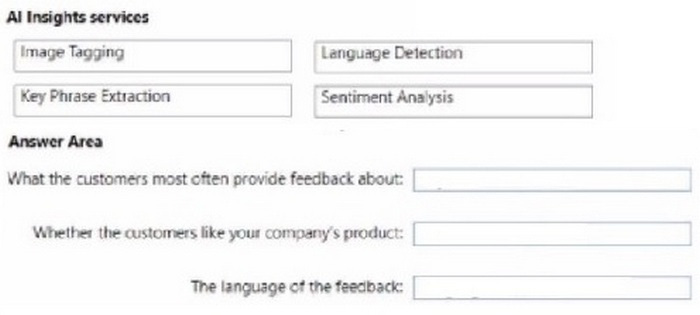
DRAG DROP
You have the Power Bl data model shown in the following exhibit.
You create two row-level security (RlS) roles named Manager and CFO.
You plan to publish the dataset to the Power Bl service.
You need to create DAX expressions for the RLS filters. The solution must meet the following requirements:
1.
Each manager must see only the data in the Sales and Human Resources tables for their own country.
2.
The CFO must be prevented from seeing the data in the Human Resources table.
3.
The CFO must see the sales data of all countries.
How should you complete the DAX expressions to meet the requirements? To answer, drag the appropriate expressions to the correct targets. Each expression may be used once, more than once, or not at all. You may need to drag the split
bar between panes or scroll to view content.
NOTE: Each correct selection is worth one point.
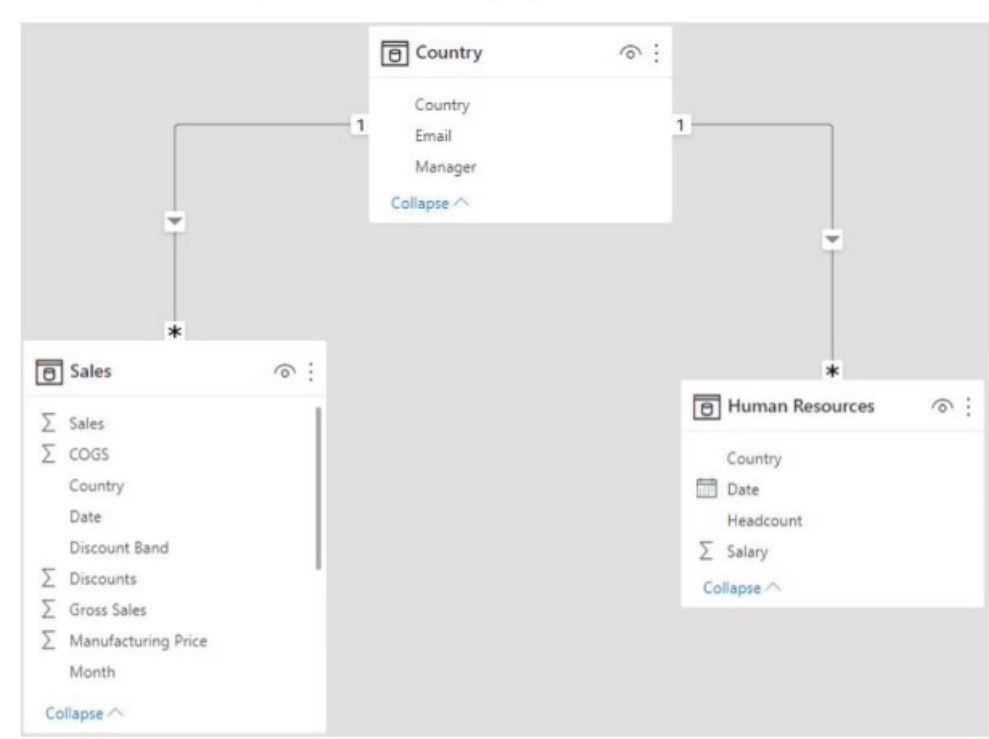
The Country table contains the following data.
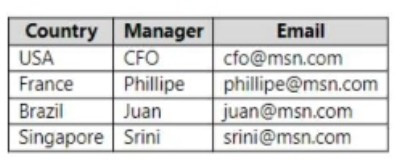
You plan to publish the dataset to the Power Bl service.
You need to create DAX expressions for the RLS filters. The solution must meet the following requirements:
1.
Each manager must see only the data in the Sales and Human Resources tables for their own country.
2.
The CFO must be prevented from seeing the data in the Human Resources table.
3.
The CFO must see the sales data of all countries.
How should you complete the DAX expressions to meet the requirements? To answer, drag the appropriate expressions to the correct targets. Each expression may be used once, more than once, or not at all. You may need to drag the split
bar between panes or scroll to view content.
NOTE: Each correct selection is worth one point.
Select and Place: