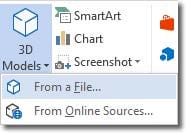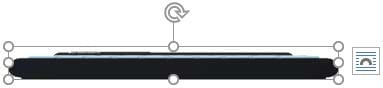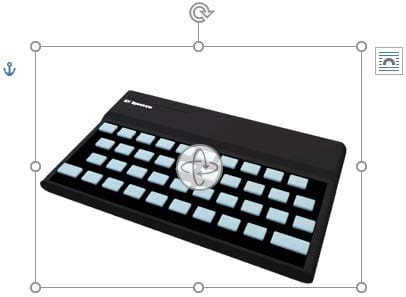MO-100 Online Practice Questions and Answers
In the “Contact Us’’ section, merge the cells in the first table row.
A. See the Solution below.
B. PlaceHolder
C. PlaceHolder
D. PlaceHolder
Set the line spacing to 1.4 lines for the entire document.
A. See the solution below.
B. PlaceHolder
C. PlaceHolder
D. PlaceHolder
In the ‘’Serving’’ section, change the text wrapping for the picture to Square.
A. See the solution below.
B. PlaceHolder
C. PlaceHolder
D. PlaceHolder
In the ‘’Overview’’ section, apply the Soft Round bevel shape effect to the SmartArt graphic. (Be sure to select the entire SmartArt graphic.)
A. See the solution below.
B. PlaceHolder
C. PlaceHolder
D. PlaceHolder
In the ‘’More dinosaurs facts’’ section, change the list level for ‘’Velociraptor’’ to Level 3.
A. See the Solution below.
B. PlaceHolder
C. PlaceHolder
D. PlaceHolder
In the ‘’Favorite dinosaurs’’ section, in the blank paragraph at the end of the page, use the 3D Model feature to insert the Triceratops from the 3D objects folder. Position the model in Line with Text.
A. See the solution below.
B. PlaceHolder
C. PlaceHolder
D. PlaceHolder
Inspect the document and remove all headers, footers, and watermarks that are found, Do not remove other information.
A. Check the solution below.
B. PlaceHolder
C. PlaceHolder
D. PlaceHolder
Use a Word feature to replace all instances of " Woodgrove Basic" with Woodgrove Plus":
A. See the Solution below.
B. PlaceHolder
C. PlaceHolder
D. PlaceHolder
You work for Woodgrove Bank. You are preparing a brochure that explains U.S bank account options for international student. Find the word ''automatic'' and delete it from the document.
A. See the Solution below.
B. PlaceHolder
C. PlaceHolder
D. PlaceHolder
In the "Savings Accounts" section, delete the comment that is attached to the text "$3,000".
A. See the Solution below.
B. PlaceHolder
C. PlaceHolder
D. PlaceHolder