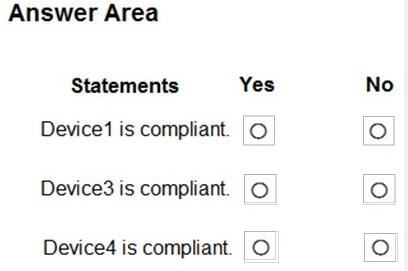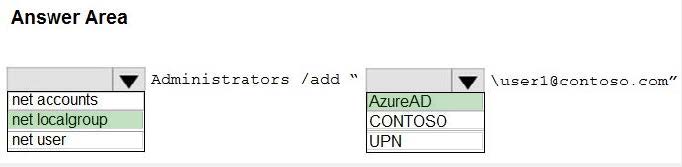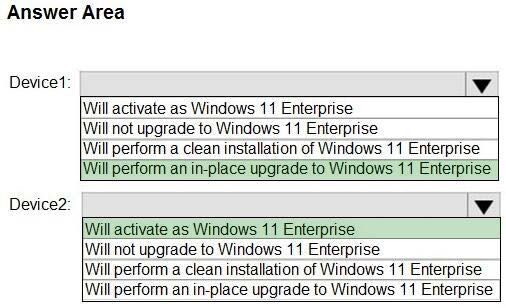MD-102 Online Practice Questions and Answers
You have a Microsoft 365 E5 subscription that contains 500 macOS devices enrolled in Microsoft Intune.
You need to ensure that you can apply Microsoft Defender for Endpoint antivirus policies to the macOS devices. The solution must minimize administrative effort.
What should you do?
A. Onboard the macOS devices to the Microsoft Purview compliance portal.
B. From the Microsoft Intune admin center, create a security baseline.
C. Install Defender for Endpoint on the macOS devices.
D. From the Microsoft Intune admin center, create a configuration profile.
You have a Microsoft 365 subscription that uses Microsoft Intune Suite.
You use Microsoft Intune to manage devices.
You use Windows Autopilot to deploy Windows 11 to devices.
A support engineer reports that when a deployment fails, they cannot collect deployment logs from failed device.
You need to ensure that when a deployment fails, the deployment logs can be collected.
What should you configure?
A. the automatic enrollment settings
B. the Windows Autopilot deployment profile
C. the enrollment status page (ESP) profile
D. the device configuration profile
You have a Microsoft 365 subscription.
You need to provide a user the ability Security defaults and create Conditional Access policies. The solution must use the principle of least privilege.
Which role should you assign to the user?
A. Global Administrator
B. Conditional Access Administrator
C. Security Administrator
D. Intune Administrator
Your company has devices enrolled in Microsoft Intune as shown in the following table.
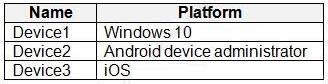
In Microsoft Intune admin center, you define the company's network as a location named Location1. Which devices can use network location-based compliance policies?
A. Device1 only
B. Device2 only
C. Device1 and Device2 only
D. Device2 and Device3 only
E. Device1, Device2, and Device3
You plan to deploy Windows 11 Pro to 200 new computers by using the Microsoft Deployment Toolkit (MDT) and Windows Deployment Services (WDS).
The company has a Volume Licensing Agreement and uses a product key to activate Windows 11.
You need to ensure that the new computers will be configured to have the correct product key during the installation.
What should you configure?
A. an MDT task sequence
B. the Device settings in Azure AD
C. a WDS boot image
D. a Windows Autopilot deployment profile
You need to meet the technical requirements for the IT department. What should you do first?
A. From the Azure Active Directory blade in the Azure portal, enable Seamless single sign- on.
B. From the Configuration Manager console, add an Intune subscription.
C. From the Azure Active Directory blade in the Azure portal, configure the Mobility (MDM and MAM) settings.
D. From the Microsoft Intune blade in the Azure portal, configure the Windows enrollment settings.
Your network contains an Active Directory domain. The domain contains a computer named Computer1 that runs Windows 8.1.
Computer1 has apps that are compatible with Windows 10.
You need to perform a Windows 10 in-place upgrade on Computer1.
Solution: You copy the Windows 10 installation media to a Microsoft Deployment Toolkit (MDT) deployment share. You create a task sequence, and then you run the MDT deployment wizard on Computer1.
Does this meet the goal?
A. Yes
B. No
HOTSPOT
You have an Azure AD tenant named contoso.com that contains a user named User1. User1 has a user principal name (UPN) of [email protected].
You join a Windows 11 device named Client1 to contoso.com.
You need to add User1 to the local Administrators group of Client1.
How should you complete the command? To answer, select the appropriate options in the answer area.
NOTE: Each correct selection is worth one point.
Hot Area:
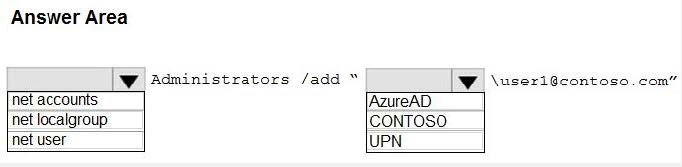
HOTSPOT
Your network contains an on-premises Active Directory domain named contoso.com that syncs to Azure AD.
A user named User1 uses the domain-joined devices shown in the following table.
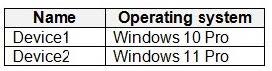
In the Microsoft Entra admin center, you assign a Windows 11 Enterprise E5 license to User1.
You need to identify what will occur when User1 next signs in to the devices.
What should you identify for each device? To answer, select the appropriate options in the answer area.
NOTE: Each correct selection is worth one point.
Hot Area:
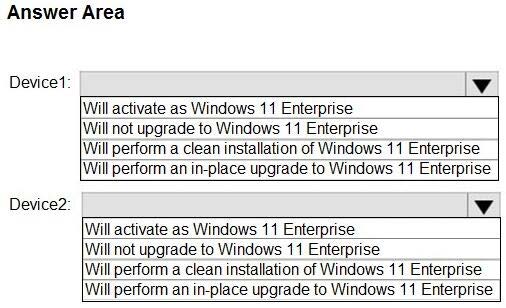
HOTSPOT
You are evaluating which devices are compliant.
For each of the following statements, select Yes if the statement is true. Otherwise, select No.
NOTE: Each correct selection is worth one point.
Hot Area: