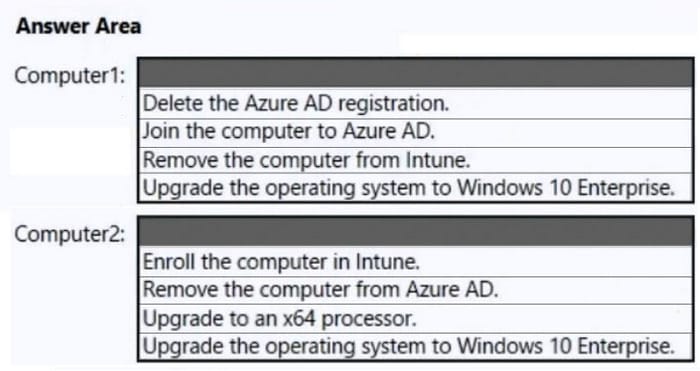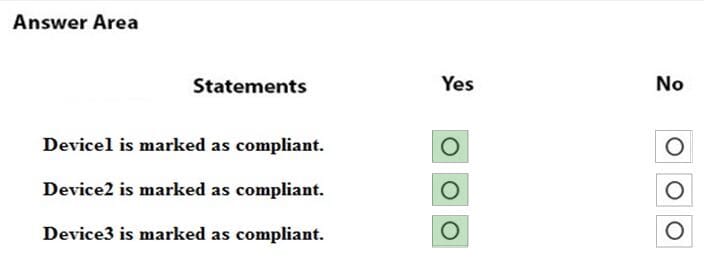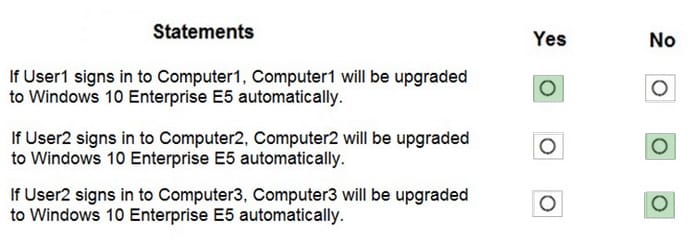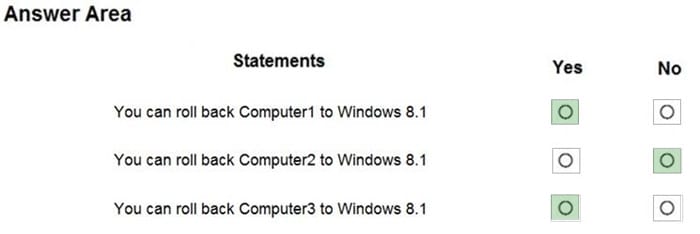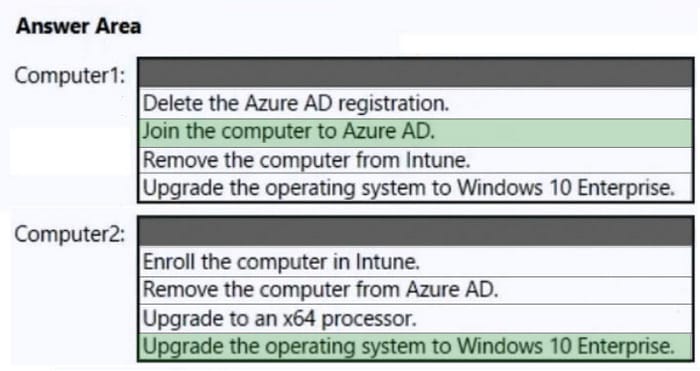MD-101 Online Practice Questions and Answers
Note: The question is included in a number of questions that depicts the identical set-up. However, every question has a distinctive result. Establish if the solution satisfies the requirements.
Your company Windows 10 computers that are enrolled in Microsoft Intune. You make use of Intune to manage the servicing channel settings of all company computers.
You receive an enquiry regarding the servicing status of a specific computer.
You need to review the necessary policy report.
Solution: You navigate to Per update ring deployment state via Software updates.
Does the solution meet the goal?
A. Yes
B. No
You have a Microsoft 365 E5 subscription and 150 Windows 10 devices.
All the devices are enrolled in Microsoft Intune.
You need to use Intune to apply Windows updates to the devices.
What should you do first?
A. From the Microsoft Endpoint Manager admin center, configure scope tags.
B. Create a device restriction policy that has telemetry set to the minimum setting of Required.
C. From the Microsoft Endpoint Manager admin center, configure a security baseline.
D. Create a device restriction policy that has telemetry set to Security (Enterprise Only).
Note: This question is part of a series of questions that present the same scenario. Each question in the series contains a unique solution that might meet the stated goals. Some question sets might have more than one correct solution, while others might not have a correct solution.
After you answer a question in this section, you will NOT be able to return to it. As a result, these questions will not appear in the review screen.
Your company uses Windows Autopilot to configure the computer settings of computers issued to users.
A user named User1 has a computer named Computer1 that runs Windows 10.
User1 leaves the company.
You plan to transfer the computer to a user named User2.
You need to ensure that when User2 first starts the computer, User2 is prompted to select the language setting and to agree to the license agreement.
Solution: You perform a local Windows Autopilot Reset.
Does this meet the goal?
A. Yes
B. No
Your company has a Microsoft 365 subscription.
A new user named Admin1 is responsible for deploying Windows 10 to computers and joining the computers to Microsoft Azure Active Directory (Azure AD).
Admin1 successfully joins computers to Azure AD.
Several days later, Admin1 receives the following error message: "This user is not authorized to enroll. You can try to do this again or contact your system administrator with the error code (0x801c0003)."
You need to ensure that Admin1 can join computers to Azure AD and follow the principle of least privilege.
What should you do?
A. Assign the Global administrator role to Admin1.
B. Modify the Device settings in Azure AD.
C. Assign the Cloud device administrator role to Admin1.
D. Modify the User settings in Azure AD.
Note: This question is part of a series of questions that present the same scenario. Each question in the series contains a unique solution that might meet the stated goals. Some question sets might have more than one correct solution, while
others might not have a correct solution.
After you answer a question in this section, you will NOT be able to return to it. As a result, these questions will not appear in the review screen.
Your company has an Azure Active Directory (Azure AD) tenant named contoso.com that contains several Windows 10 devices.
When you join new Windows 10 devices to contoso.com, users are prompted to set up a four-digit pin.
You need to ensure that the users are prompted to set up a six-digit pin when they join the Windows 10 devices to contoso.com.
Solution: From the Azure Active Directory admin center, you modify the User settings and the Device settings.
Does this meet the goal?
A. Yes
B. No
You have a hybrid deployment of Azure Active Directory (Azure AD) that contains 50 Windows 10 devices. All the devices are enrolled in Microsoft Endpoint Manager.
You discover that Group Policy settings override the settings configured in Microsoft Endpoint Manager policies.
You need to ensure that the settings configured in Microsoft Endpoint Manager override the Group Policy settings.
What should you do?
A. From the Microsoft Endpoint Manager admin center, create an Administrative Templates device profile
B. From Group Policy Management Editor, configure the Computer Configuration settings in the Default Domain Policy
C. From the Microsoft Endpoint Manager admin center, create a custom device profile
D. From Group Policy Management Editor, configure the User Configuration settings in the Default Domain Policy
HOTSPOT
You have unrooted devices enrolled in Microsoft Intune as shown in the following table.
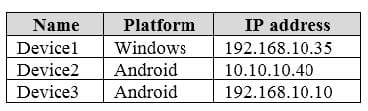
The devices are members of a group named Group1.
In Intune, you create a device compliance location that has the following configurations:
1.
Name: Network1
2.
IPv4 range: 192.168.0.0/16
In Intune, you create a device compliance policy for the Android platform. The policy has following configurations:
1.
Name: Policy1
2.
Device health: Rooted devices: Block
3.
Locations: Location: Network1
4.
Mark device noncompliant: Immediately
5.
Assigned: Group1
In Intune device compliance policy has the following configurations:
1.
Mark devices with no compliance policy assigned as: Compliant
2.
Enhanced jailbreak detection: Enabled
3.
Compliance status validity period (days): 20
For each of the following statements, select Yes if the statement is true. Otherwise, select No.
NOTE: Each correct selection is worth one point.
Hot Area:
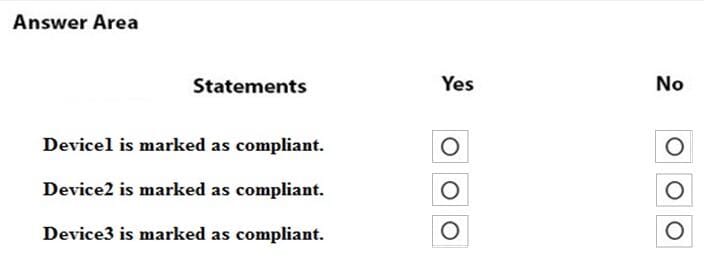
HOTSPOT
Your network contains an on-premises Active Directory forest named contoso.com that syncs to Azure Active Directory (Azure AD). Azure AD contains the users shown in the following table.
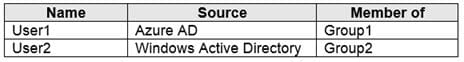
You assign Windows 10 Enterprise E5 licenses to Group1 and User2. You add computers to the network as shown in the following table.
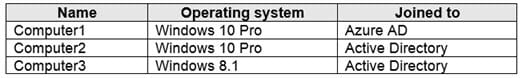
For each of the following statements, select Yes if the statement is true. Otherwise, select No.
NOTE: Each correct selection is worth one point.
Hot Area:
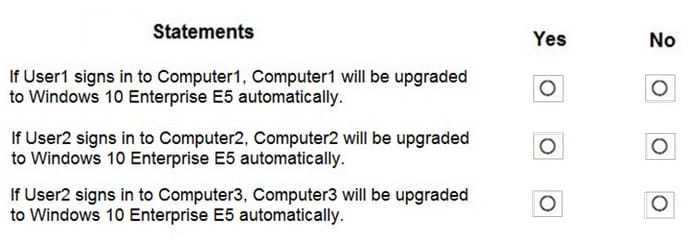
HOTSPOT
You upgrade three computers from Windows 8.1 to Windows 10 as shown in the following table.
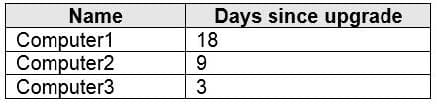
The in-place upgrade settings used to perform the upgrade are shown in the following table.
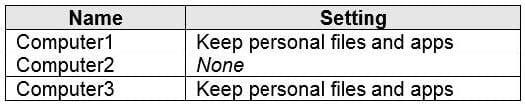
After the upgrade, you perform the following actions on each computer:
1.
Add a local user account named LocalAdmin1.
2.
Install Microsoft Office 2019.
For each of the following statements, select Yes if the statement is true. Otherwise, select No.
NOTE: Each correct selection is worth one point.
Hot Area:
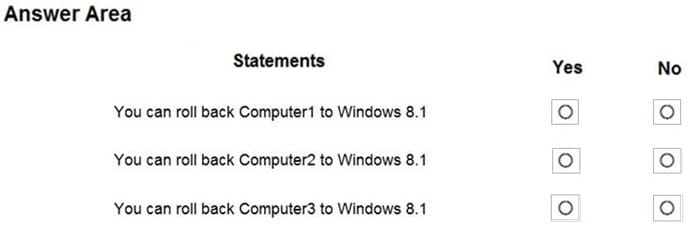
HOTSPOT
You have a Microsoft 365 subscription that contains the computers shown in the following table.
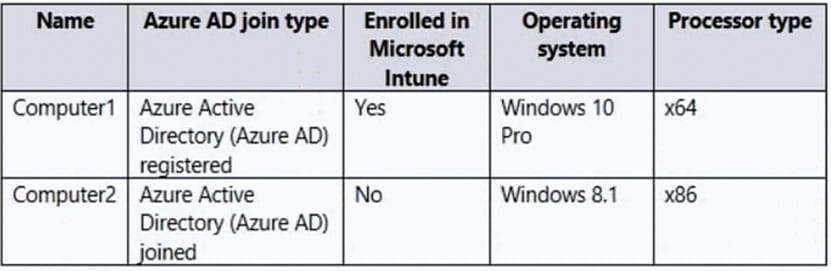
You plan to use Windows Autopilot.
You need to ensure that the computers support automatic registration in Windows Autopilot.
What should you do for each computer? To answer, select the appropriate options in the answer area.
Hot Area: