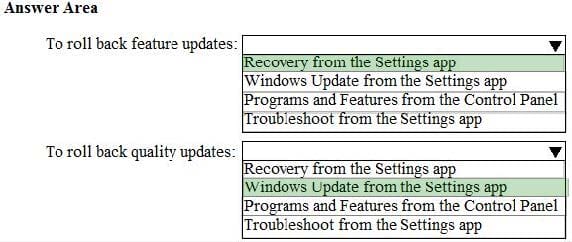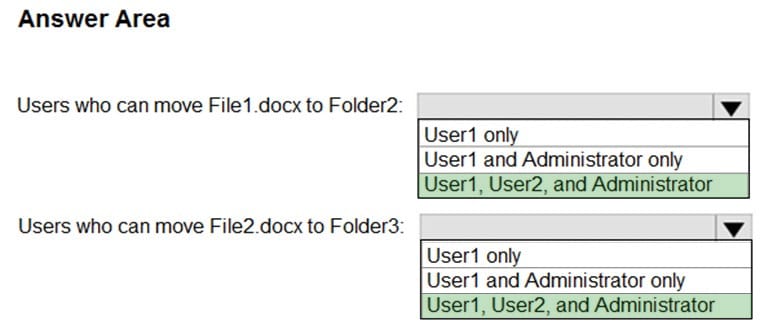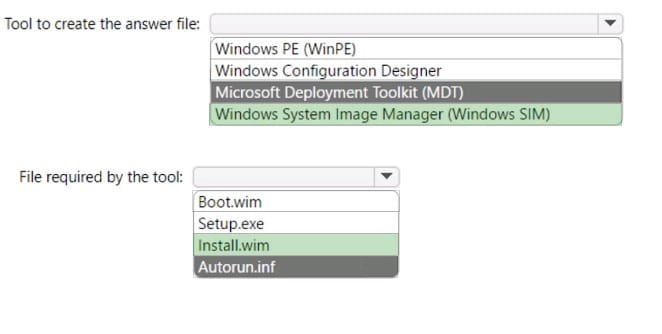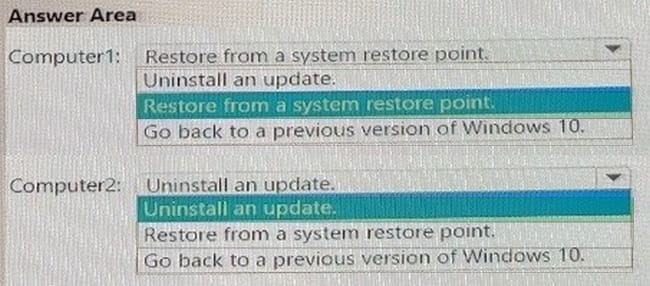MD-100 Online Practice Questions and Answers
You are planning a recovery strategy for computers that run Windows 10.
You need to create recovery procedures to roll back feature updates and quality updates.
What should you include in the procedures? To answer, select the appropriate options in the answer area.
NOTE: Each correct selection is worth one point.
Hot Area:
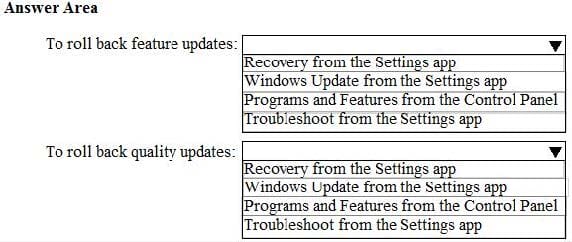
HOTSPOT
You have a computer named Computer1 that runs Windows 10. Computer1 is in a workgroup.
Computer1 contains the local users shown in the following table.
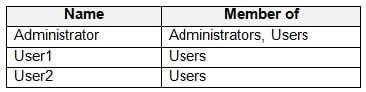
Computer1 contains the folders shown in the following table.
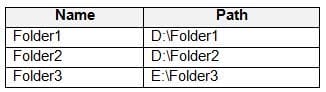
The Users group has Full control permissions to Folder1, Folder2, and Folder3.
User1 encrypts two files named File1.docx and File2.docx in Folder1 by using EFS.
Which users can move each file? To answer, select the appropriate options in the answer area.
NOTE: Each correct selection is worth one point.
Hot Area:
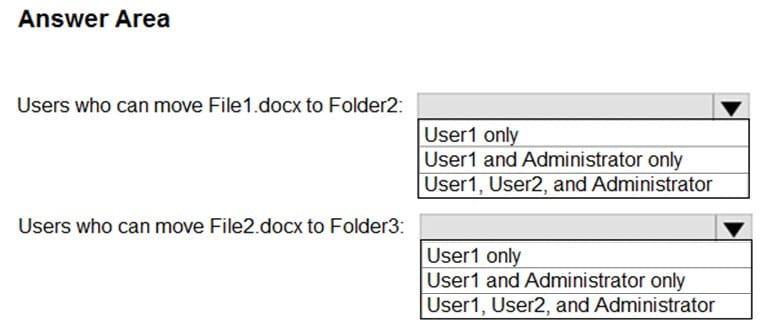
HOTSPOT
You plan to install Windows 10 on a new computer by using an answer file.
You need to create the answer file.
Which tool should you use to create the answer file, and which file is required by the tool? To answer, select the appropriate options in the answer area.
NOTE: Each correct selection is worth one point.
Hot Area:
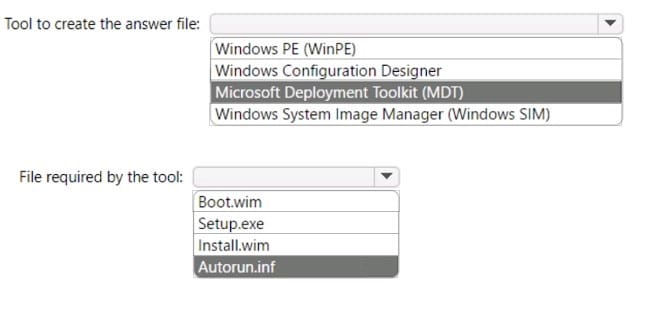
HOTSPOT
You have computers that run Windows 10.
You have users who report issues about computers as shown in the following table.
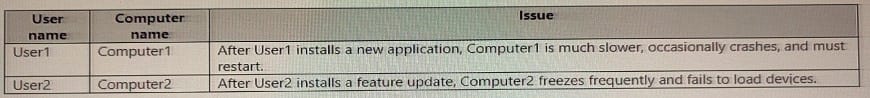
You need to resolve the issues as quickly as possible. The solution must minimize manual reconfigurations of the computers.
What should you do on each computer? To answer, select the appropriate options in the answer area.
NOTE: Each correct selection is worth one point.
Hot Area:
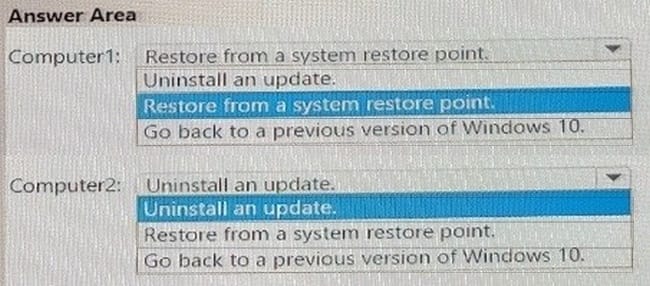
A user named User1 has a computer named Computer1 that runs Windows 10.
User1 connects to a Microsoft Azure virtual machine named VM1 by using Remote Desktop.
User1 creates a VPN connection to a partner organization.
When the VPN connection is established, User1 cannot connect to VM1. When User1 disconnects from the VPN, the user can connect to VM1.
You need to ensure that User1 can connect to VM1 while connected to the VPN.
What should you do?
A. From the proxy settings, add the IP address of VM1 to the bypass list to bypass the proxy.
B. From the properties of VPN1, clear the Use default gateway on remote network check box.
C. From the properties of the Remote Desktop connection to VM1, specify a Remote Desktop Gateway (RD Gateway).
D. From the properties of VPN1, configure a static default gateway address.
You have a computer that runs Windows 8.1.
When you attempt to perform an in-place upgrade to Windows 10, the computer fails to start after the first restart.
You need to view the setup logs on the computer.
Which folder contains the logs?
A. \$Windows.~BT\Sources\Panther\
B. \Windows\Logs
C. \Windows\Temp
D. \$Windows.~BT\Inf
Your network contains an Active Directory domain. The domain contains 1,000 computers that run Windows 10.
A user reports that his computer has a compatibility issue with the latest Windows 10 feature update.
You need to prevent other computers from installing the feature update for 10 days while you mitigate the issue.
Which Windows Update setting should you configure by using a Group Policy Object (GPO)?
A. Select when Preview Builds and Feature Updates are received
B. Reschedule Automatic Updates scheduled installations
C. Disable safeguards for Feature Updates
D. Automatic Updates detection frequency
You have 200 computers that run Windows 10 and are joined to an Active Directory domain.
You need to enable Windows Remote Management (WinRM) on all the computers by using Group Policy.
Which three actions should you perform? Each correct answer presents part of the solution.
NOTE: Each correct selection is worth one point.
A. Set the Startup Type of the Windows Remote Management (WS-Management) service to Automatic.
B. Enable the Windows Firewall: Allow inbound remote administration exception setting.
C. Enable the Allow remote server management through WinRM setting.
D. Enable the Windows Firewall: Allow inbound Remote Desktop exceptions setting.
E. Enable the Allow Remote Shell access setting.
F. Set the Startup Type of the Remote Registry service to Automatic.
A user purchases a new computer that has Windows 10 Home preinstalled. The computer has a biometric fingerprint reader.
You need to ensure that the user can use the fingerprint reader to sign in to the computer by using an Azure Active Directory (Azure AD) account.
What should you do first?
A. Register the computer to Azure AD.
B. Install the latest feature updates on the computer.
C. Upgrade the computer to Windows 10 Enterprise.
D. Upgrade the computer to Windows 10 Pro.
On Computer1, you need to configure the custom Visual Effects performance settings. Which user accounts can you use?
A. Admin1, User11, and User13 only
B. Admin1 only
C. Admin1, User11, User12, and User13
D. Admin1, User11, and User12 only
E. Admin1 and User 11 only