MAYA12-A Online Practice Questions and Answers
What does the Search and Replace Names option help you rename?
A. One object at a time,
B. Multiple objects at a time.
C. Multiple objects and hierarchies
D. Objects and Attribute names
To control a Soft Body simula-tion that is out of hand, you can...
A. use Springs to control the simulation if it gets erratic
B. use a Pin Constraint to 'pin down' the particles that act erratically during the simulation
C. use an nDynamics solver to control the simulation
D. use rigid bodies and converts them to soft bodies.
What is the syntax to add a single-line comment in a script?
A.//
B. <>
C. "
D. ==
Which light(s) can be positioned using Look Through Selected Camera?
A. Spot Lights.
B. Directional Lights.
C. Area Lights.
D. All Maya Lights
The shading network in a Normal 2DTexture Map is made up of which of the following?
A. One file texture node and a projection node that defines the texture's placement
B. One file texture node and the place2DTexture node that defines the texture's placement.
C. Two place 2DTexture nodes.
D. One place 2DTexture node and one place 3Dtexture node
Which of the following is NOT a Glow type with the Optical FX attribute?
A. None
B. Linear
C. Star
D. Exponential
What does the nConstraint Membership Tool for nCloth allows users to do?
A. Add vertices to a selected dynamic constraint
B. Remove vertices from a selected dynamic constraint
C. Both of the above.
D. Neither of the above.
Which attribute is used to control the number of specular highlights that appear on a rendered object?
A. Emit Specular
B. Define Specular
C. Illuminates by Default
D. None of the above.
Which of the following is the button for displaying the Safe Action in Maya?
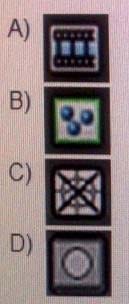
A. Option A
B. option B
C. Option C
D. Option D
"Swimming" is a potential problem with Projected textures. This is an effect where it looks like the animated object is moving or 'swimming' through the texture.
What can be done to fix this? Select all that apply.
A. If the object is just transforming and not deforming, parent the 3D Placement node to the animated object
B. If the object is deforming, you can use a Texture Reference object or convert the file to a 2D texture
C. If the object is deforming, you can bake the deformation by using Edit > Keys > Bake Simulation

