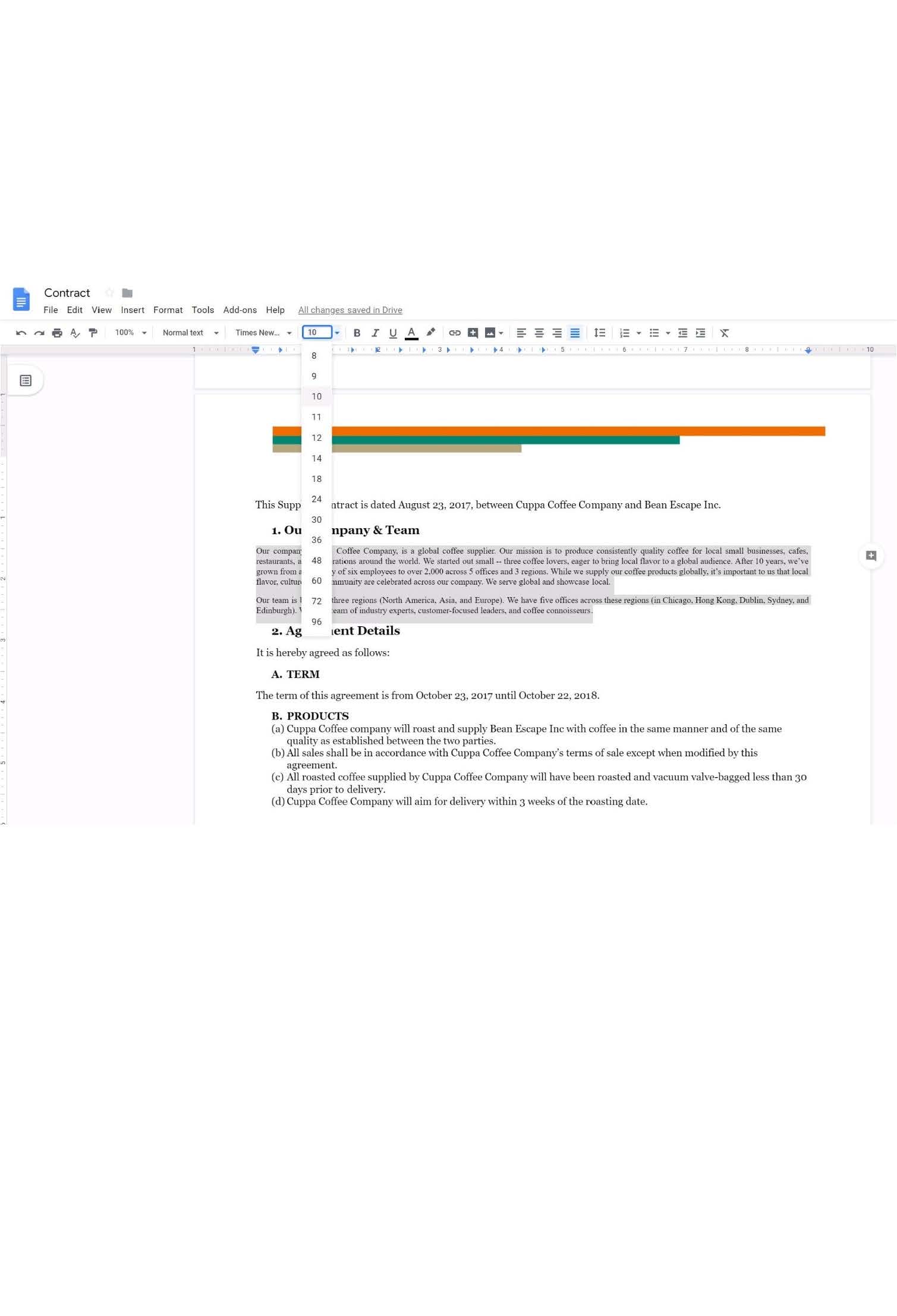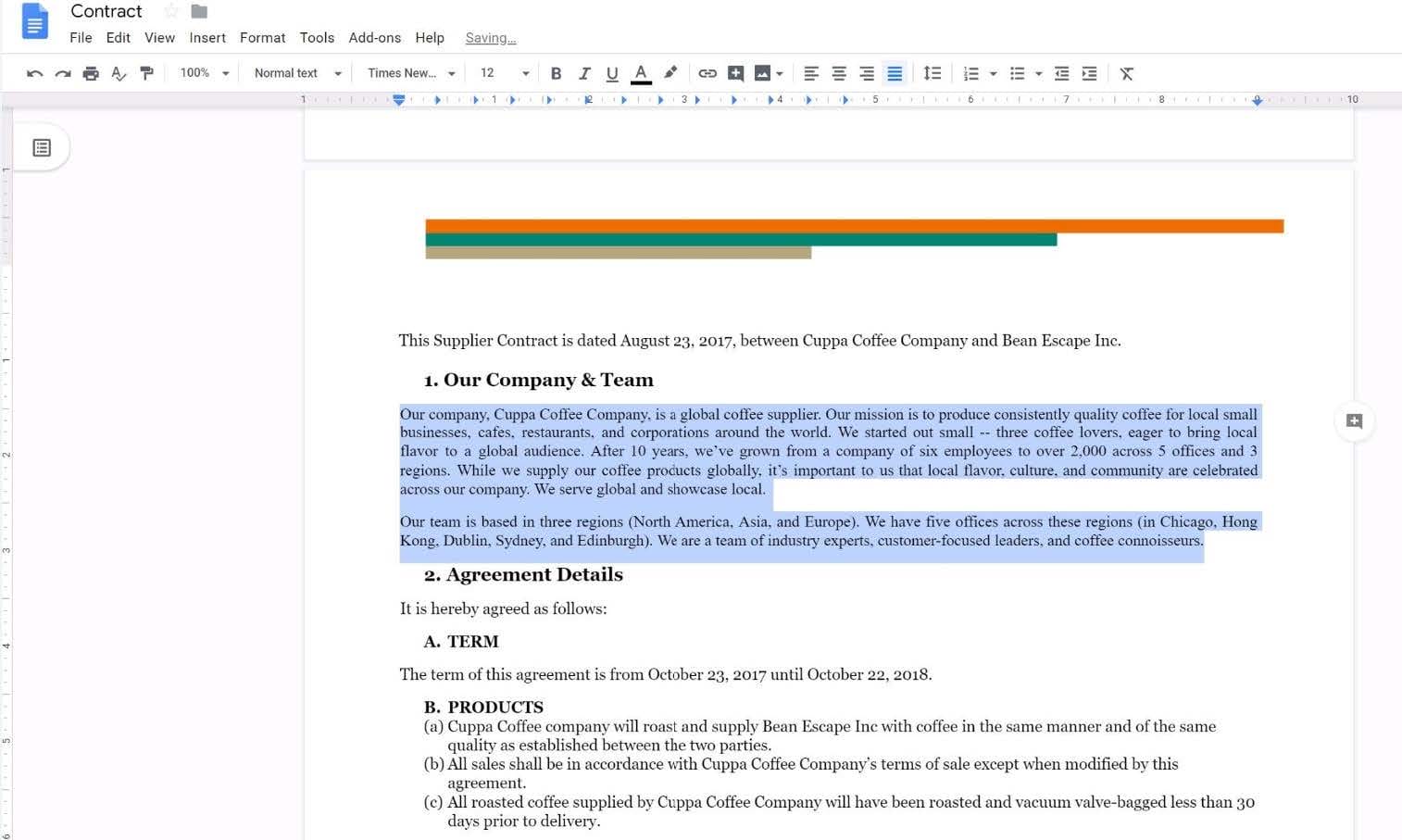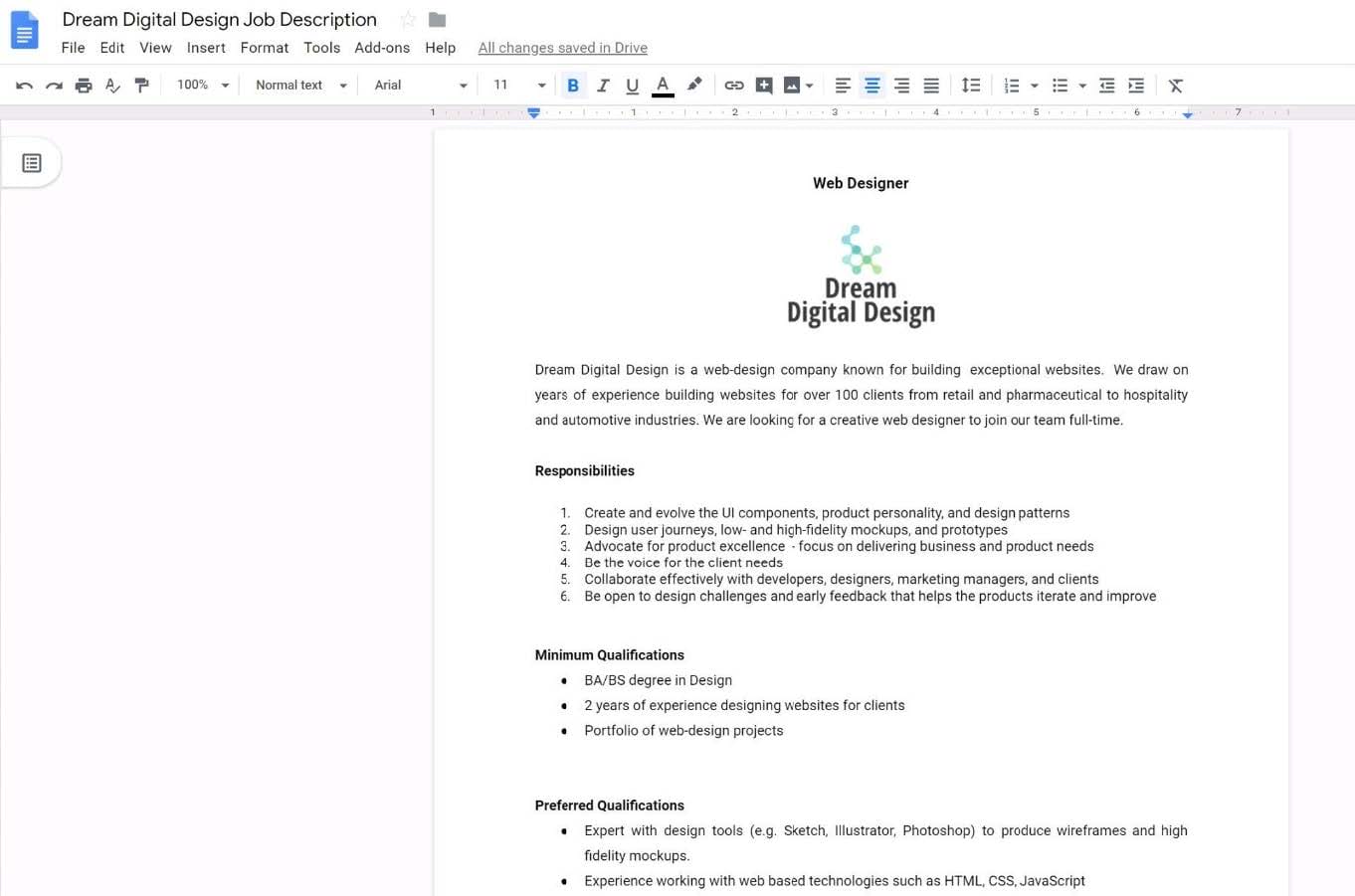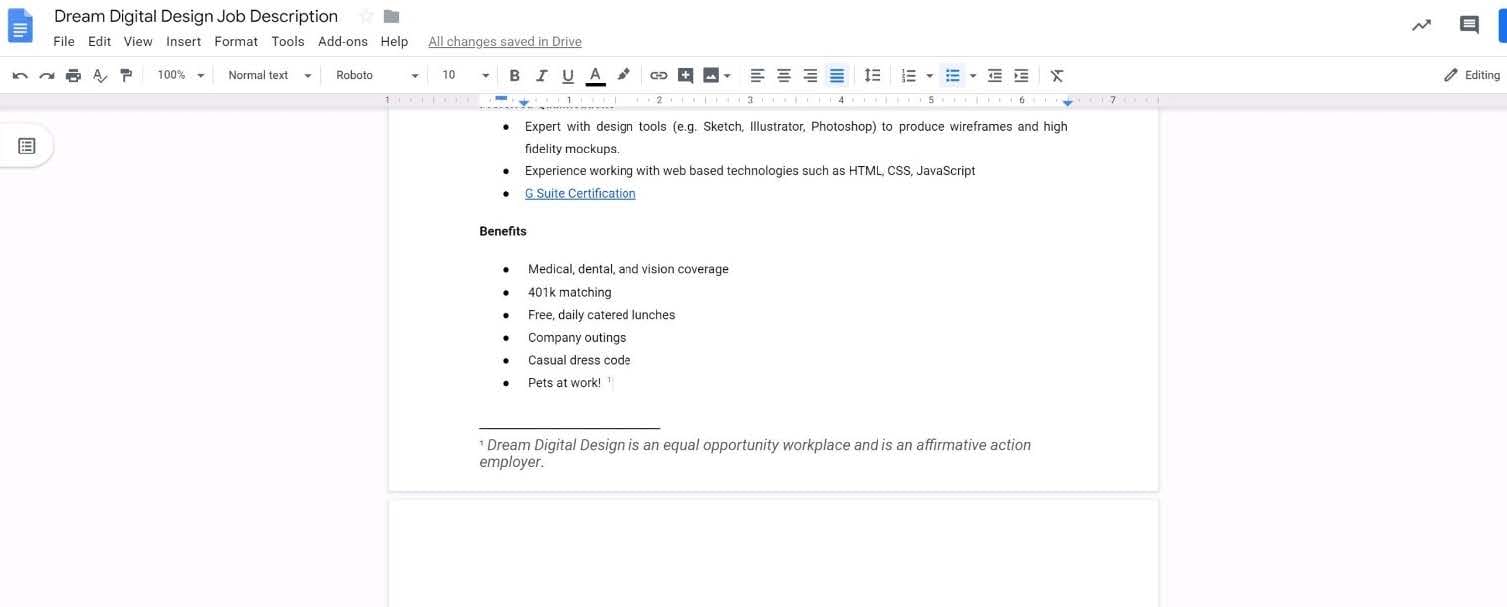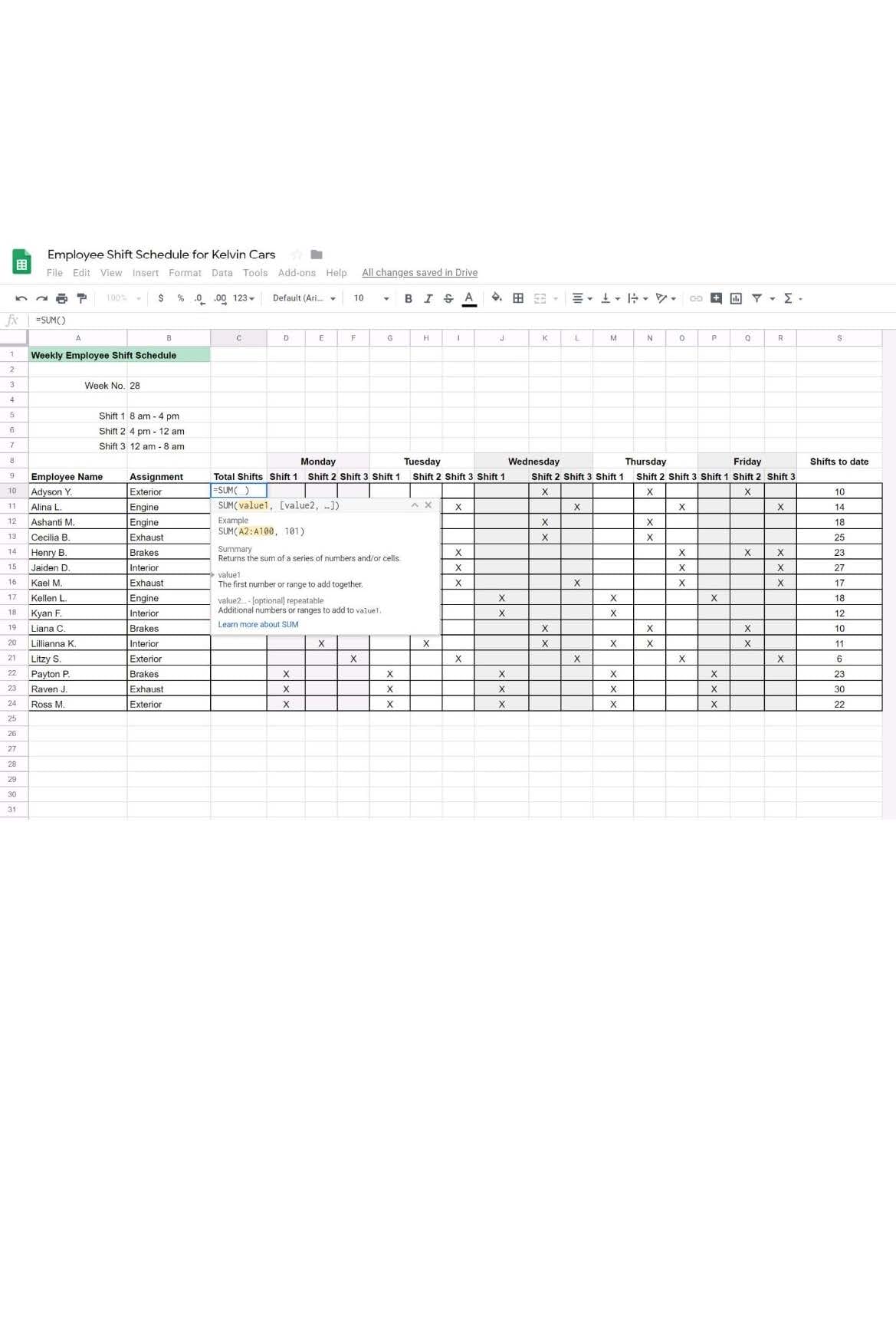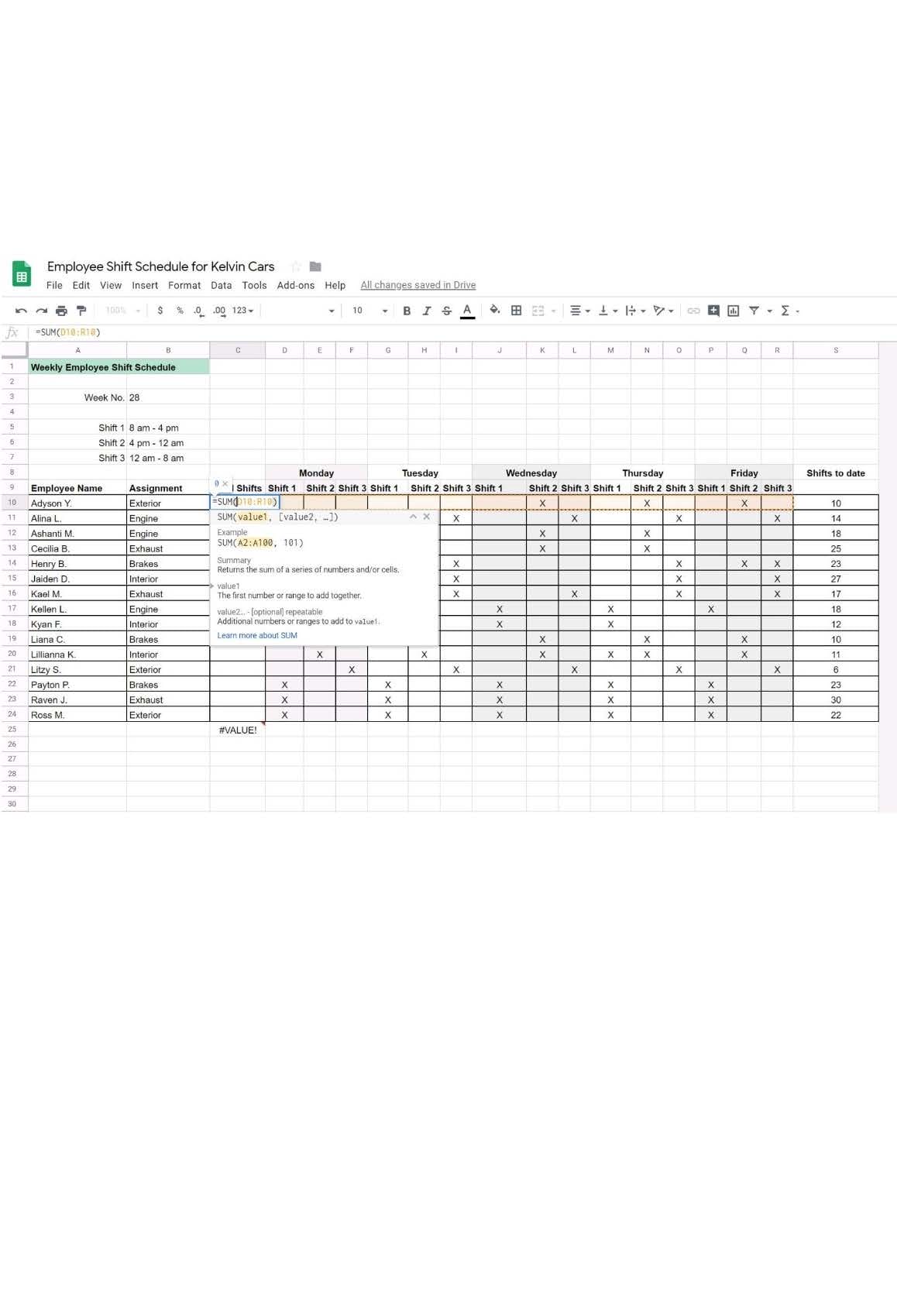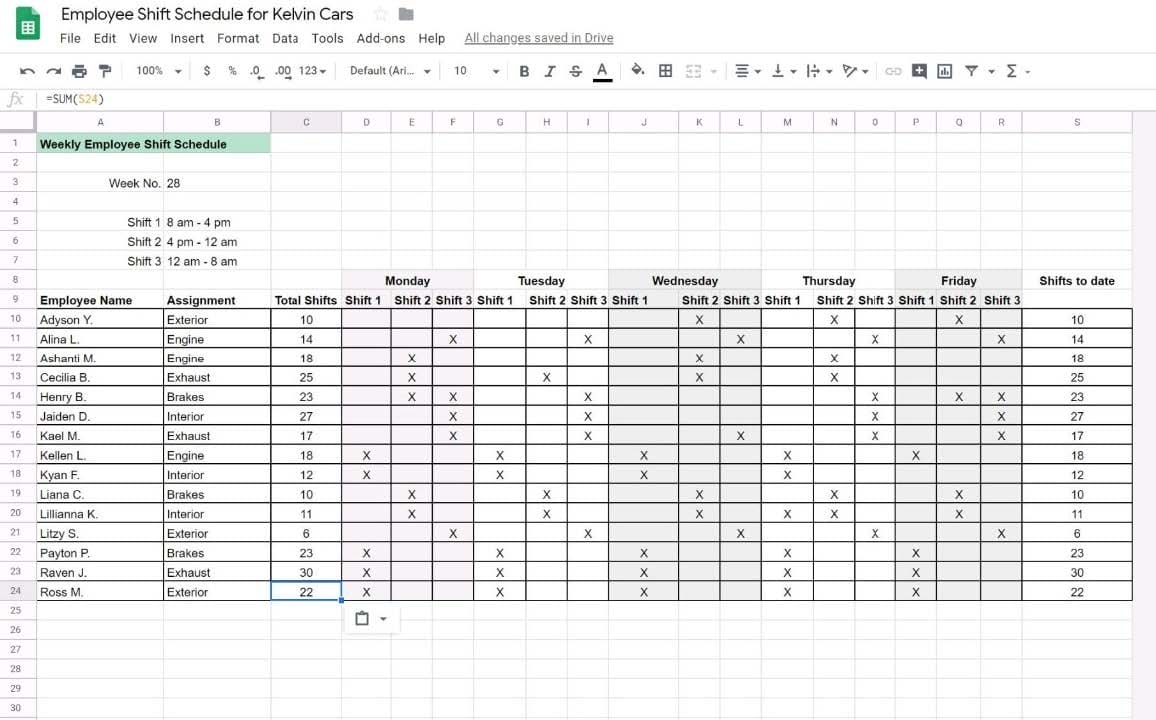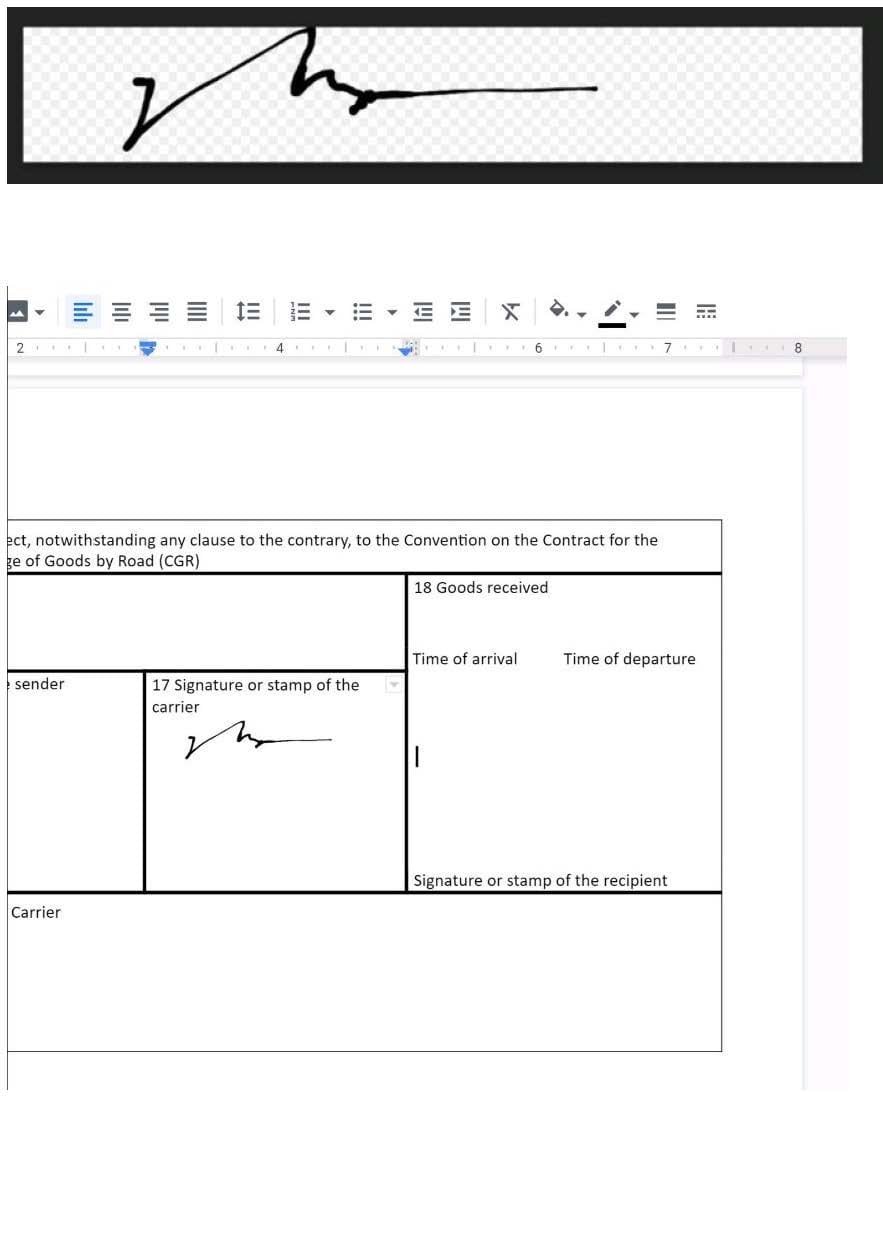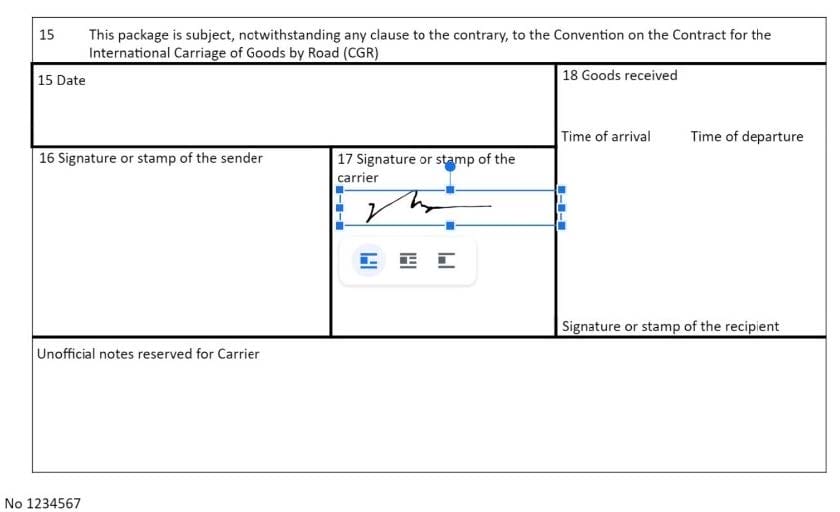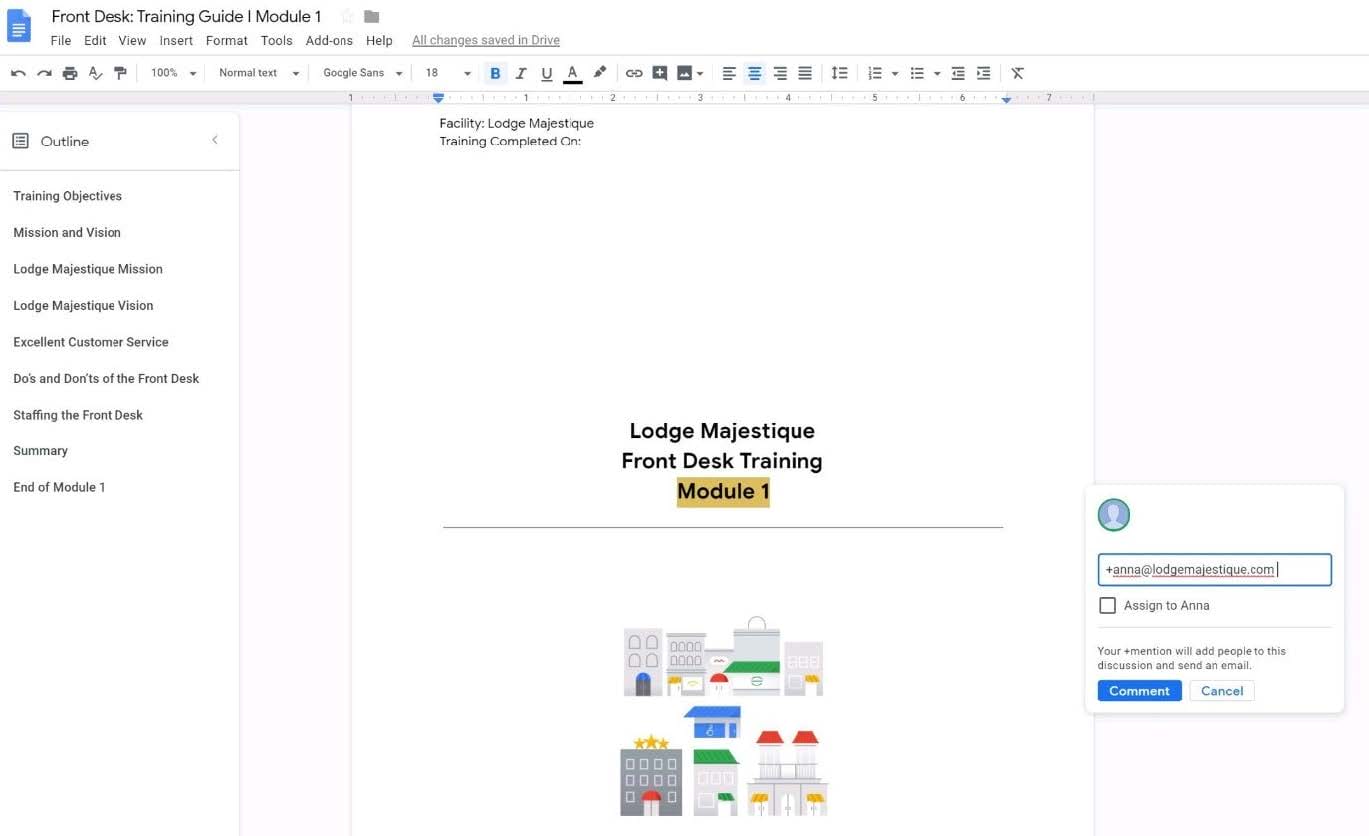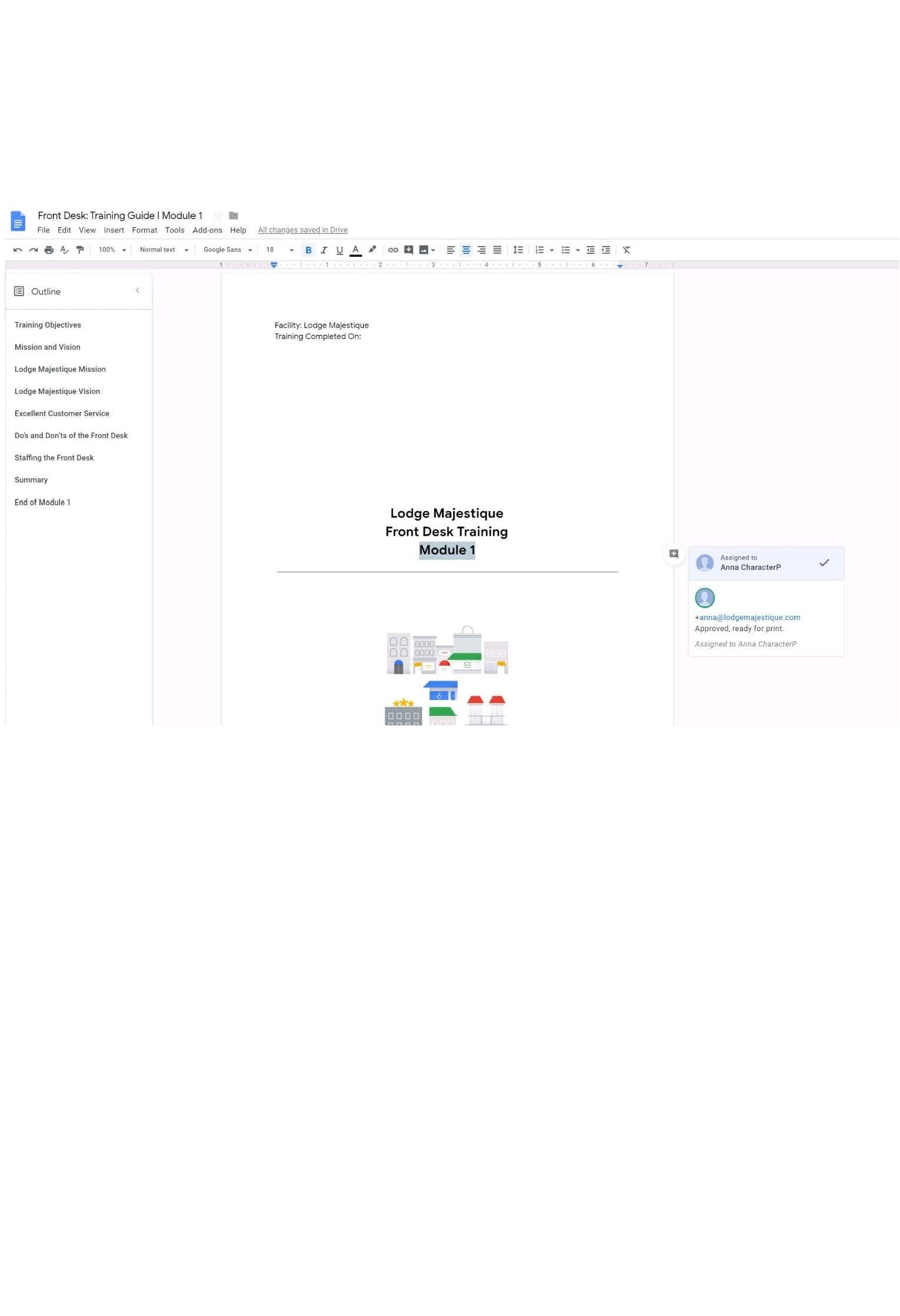GSUITE Online Practice Questions and Answers
You received an email request that you want to respond to next week. For you to remember about this request, you need to have this email on top of your inbox next Monday at 9:30 AM. What should you do?
A. Click Snooze in the email options. Then select to snooze the email until 9:30 AM next Monday.
B. Mark the email as Important. Create a calendar event for 9:30 AM next Monday. Then add the email's URL to the calendar event.
C. Add the email to Tasks. Then edit the task to have a due date of 9:30 AM next Monday.
D. Create a calendar event for 9:30 AM next Monday, and add an email notification to be sent to your inbox.
You need to find an audio file on Google Drive that your manager shared with you recently. You know that the type of file you are looking for is audio, and the owner of the file is [email protected]. What should you do to quickly find the file on Google Drive?
A. Click on the dropdown menu in the search bar of Google Drive, select audio as the typo of file, select owned by me as owner, and then click Search.
B. Click on the dropdown menu in the search bar of Google Drive, select audio as the type of file, enter [email protected] as owner, and then click Search.
C. In the search bar of Google Drive, enter type:video owner:me
D. In the search bar of Google Drive, enter type:video owner:[email protected]
You have a folder saved locally on your laptop. You need to upload the folder to Google Drive. What should you do?
A. In Google Drive, click New, and then click File Upload. Select the file you want to upload from your laptop
B. In Google Drive, click New, and then click Folder. Give a name to the new folder, and then click Create
C. In Google Drive, navigate to My Drive. Click Upload files and upload the relevant files from your local drive to Google Drive
D. In Google Drive, click New, and then click Folder Upload. Select a folder you want to upload, and then click Upload
SIMULATION Overview You have negotiated a new deal with a customer. You now want to finalize their contract with your
company for an annual supply of coffee beans.
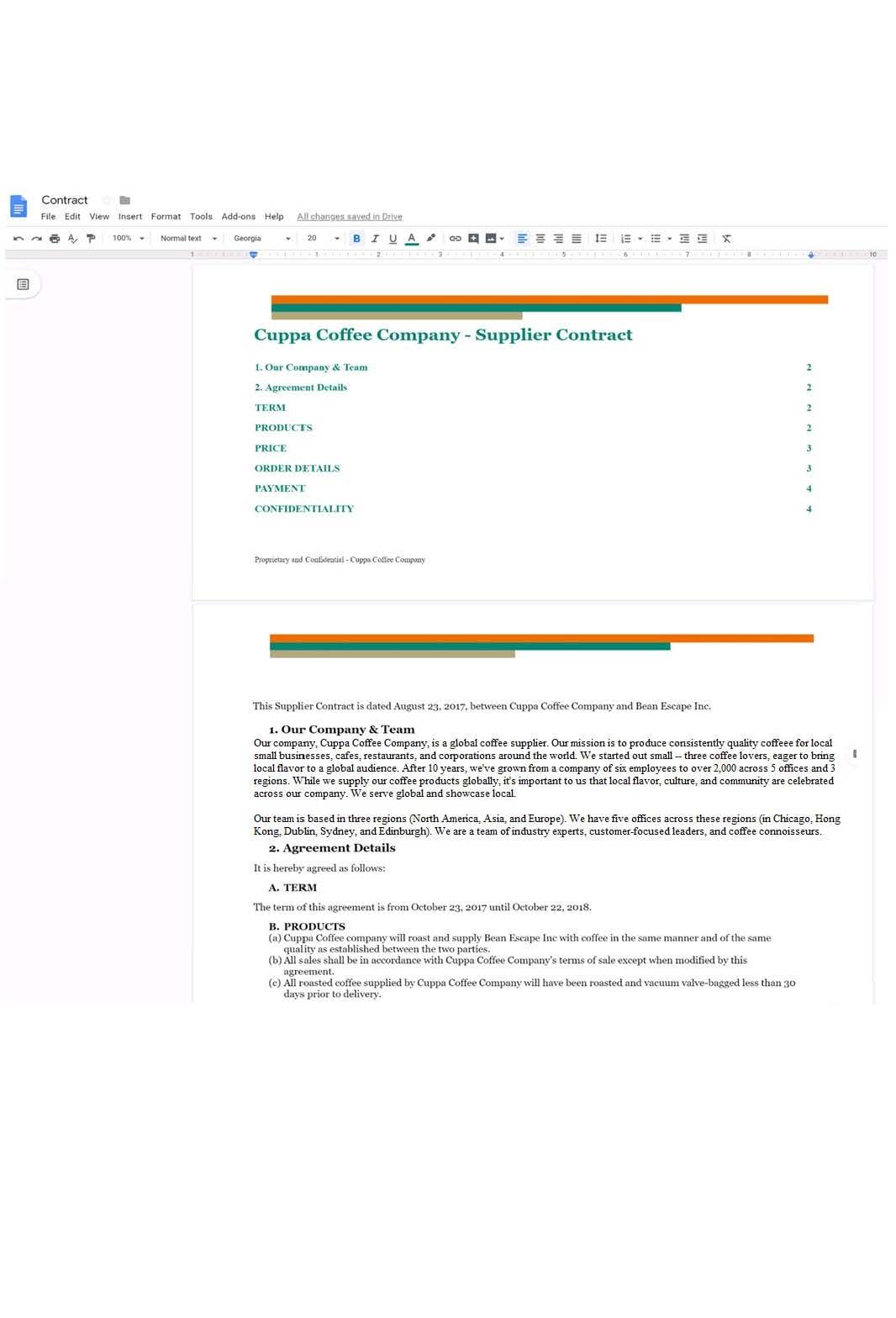
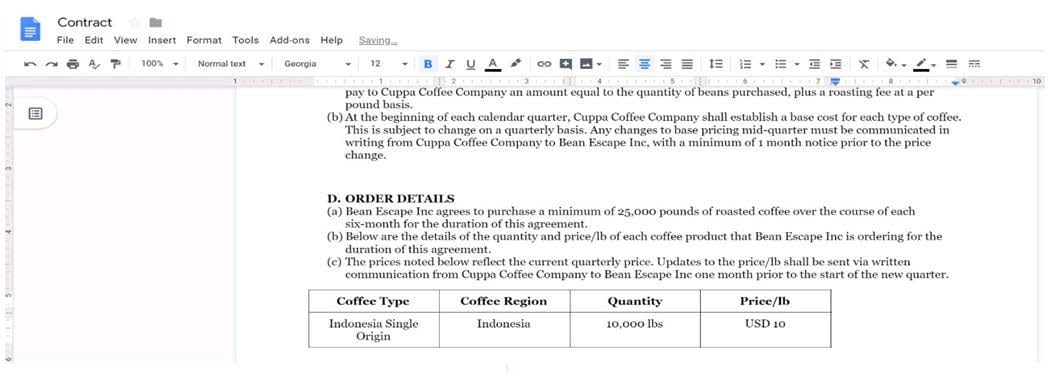
You want the size of the text in each paragraph to be consistent in the Contract document. In section 1, Our Company and Team, change the font size of the paragraph to 12.
A. See explanation below.
SIMULATION Overview In the following tasks, you will demonstrate your ability to work in Google Docs. Dream Digital Design is a
web design company known for building exceptional websites. You will be editing the job description for the new web designer role that will open shortly. Use the Dream Digital Design Job Description for all the tasks in this scenario.

Place the Dream Digital Design Job Logo directly under the Web Designer job title. Resize the image, if needed, for all the text to fit on one page.
A. See explanation below.
SIMULATION
Overview
In the following tasks, you will demonstrate your ability to work in Google Docs. Dream Digital Design is a web design company known for building exceptional websites. You will be editing the job description for the new web designer role that will open shortly. Use the Dream Digital Design Job Description for all the tasks in this scenario.
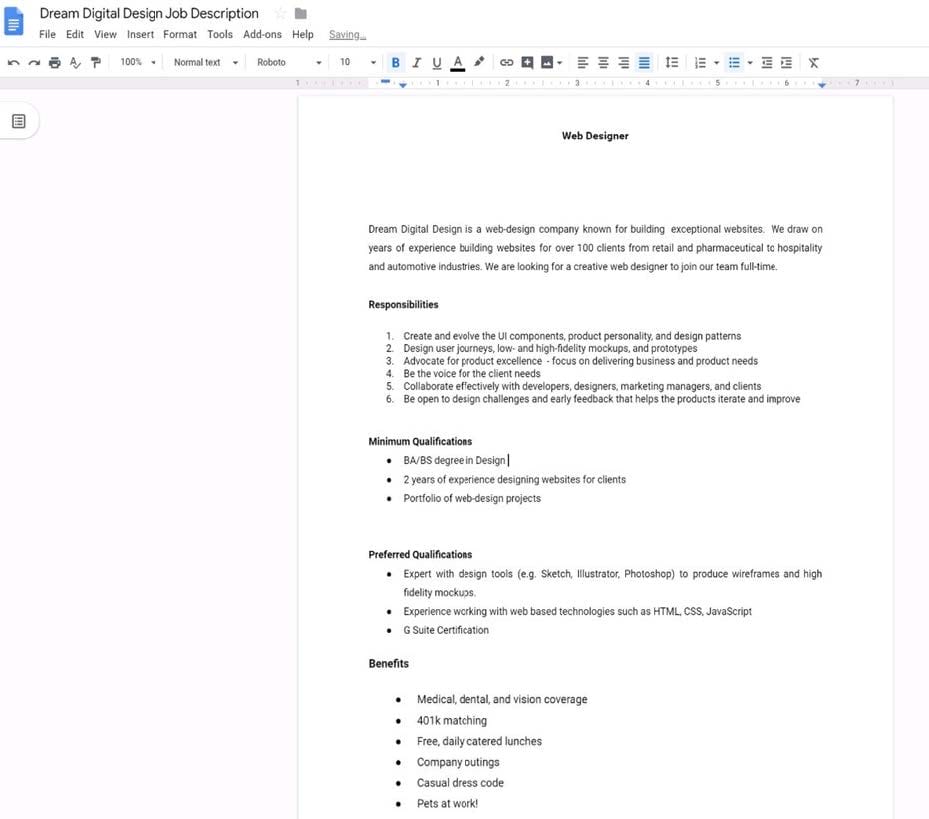
Add a footer to the doc. The footer should say Dream Digital Design is an equal opportunity workplace and is an affirmative action employer.
A. See explanation below.
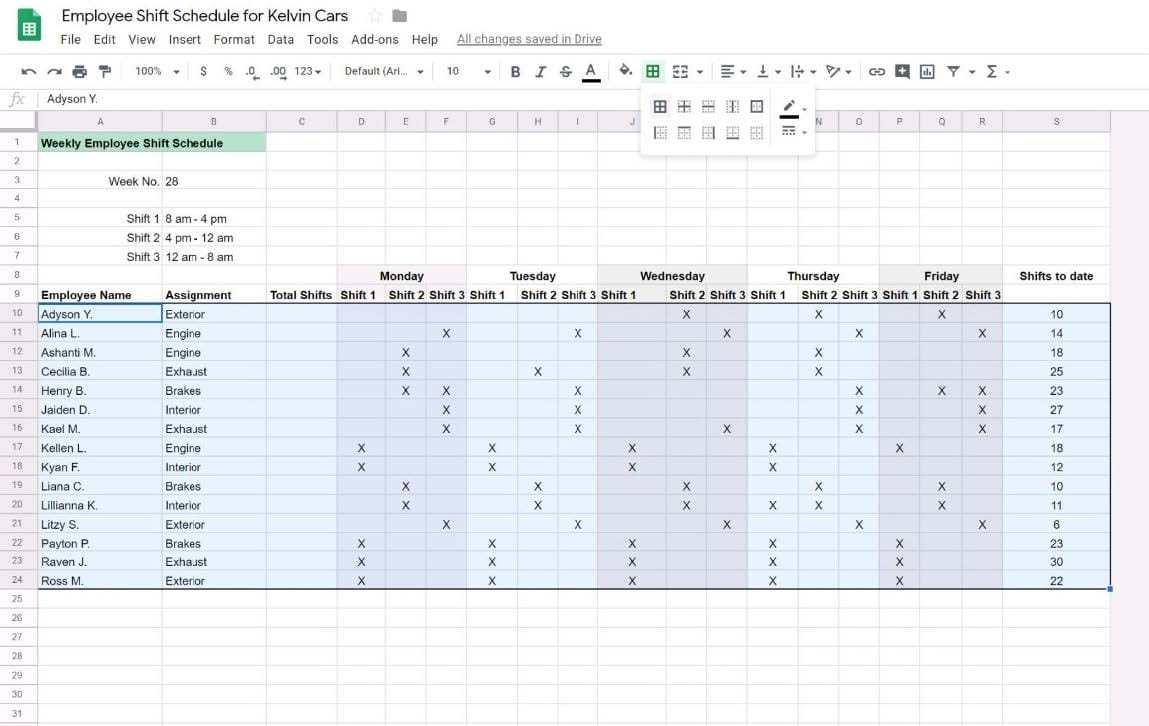
SIMULATION
Overview
In the following tasks, you will demonstrate your ability to work in Google Sheets. You are organizing and analyzing the schedule of employee shifts. Use the Employee Shift Schedule for Kelvin Cars sheet for all the tasks in this scenario.
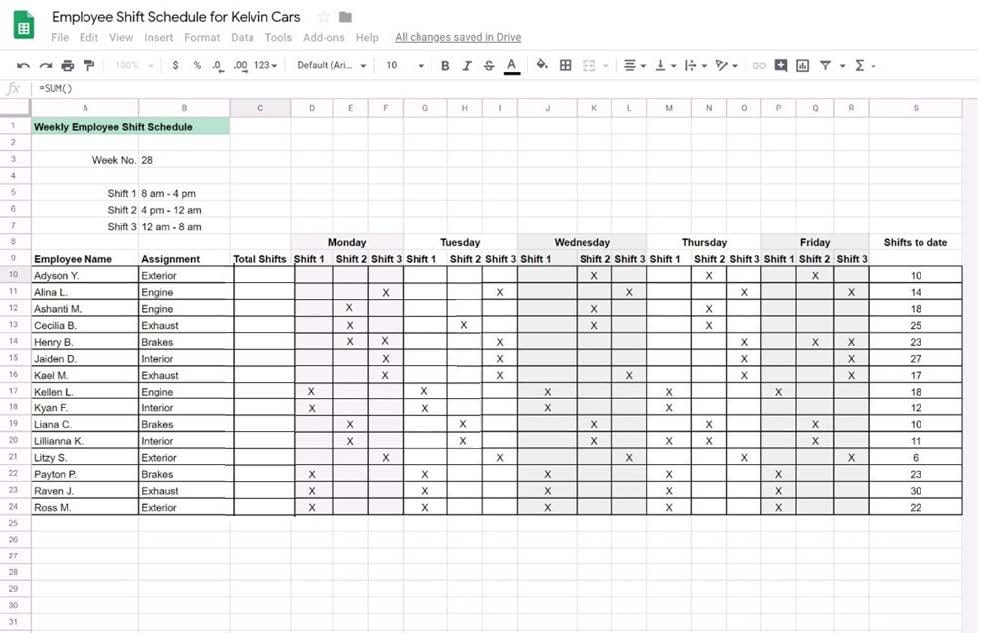
In the Total Shifts column, calculate the total number of shifts for each employee. Use a formula to perform the calculations.
A. See explanation below.
SIMULATION
Overview
In the following tasks, you will demonstrate your ability to work in Google Docs. Cascara is a furniture wholesaler with warehouses located in Europe. You will be filling out a form to ship a load of goods to one of the warehouses. Use the Carriage of Goods by Road (CGR) for all the tasks in this scenario.
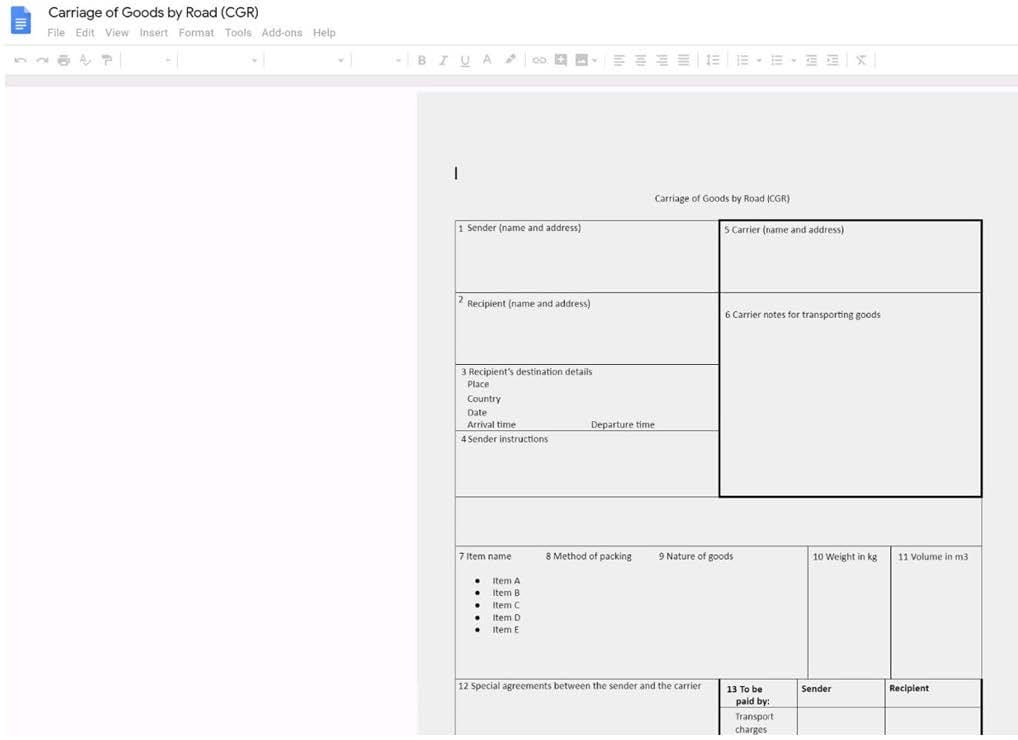
Insert the company logo, cascara_logo.png, at the top of the page, under Carriage of Goods by Road (CGR) title.
A. See explanation below.
SIMULATION
Overview
In the following tasks, you will demonstrate your ability to work in Google Docs. Cascara is a furniture wholesaler with warehouses located in Europe. You will be filling out a form to ship a load of goods to one of the warehouses. Use the Carriage of Goods by Road (CGR) for all the tasks in this scenario.
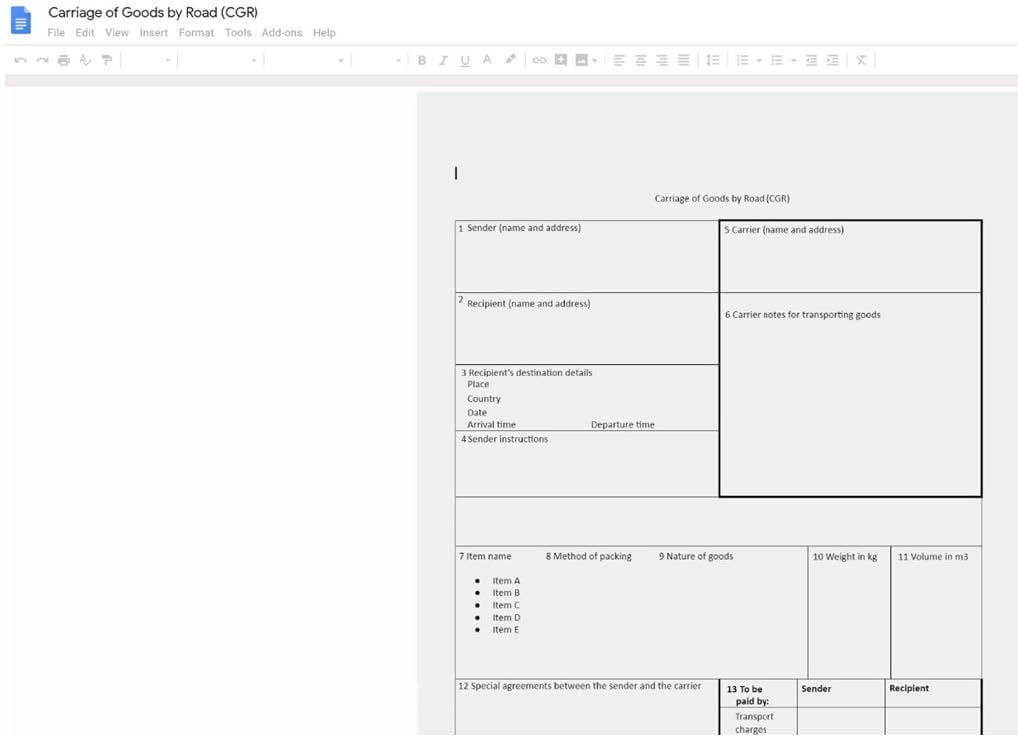
Insert the electronic signature, carrier_signature.png, in the cell titled, 17 Signature or stamp of the carrier.
A. See explanation below.
SIMULATION Overview In the following tasks, you will demonstrate your ability to work in Google Docs. Lodge Majestique is a
prominent vacation destination known for its great customer service. You will be finalizing a training guide for the Lodge Majestique Front Desk. Use the Front Desk: Training Guide | Module 1 for all the tasks in this scenario.
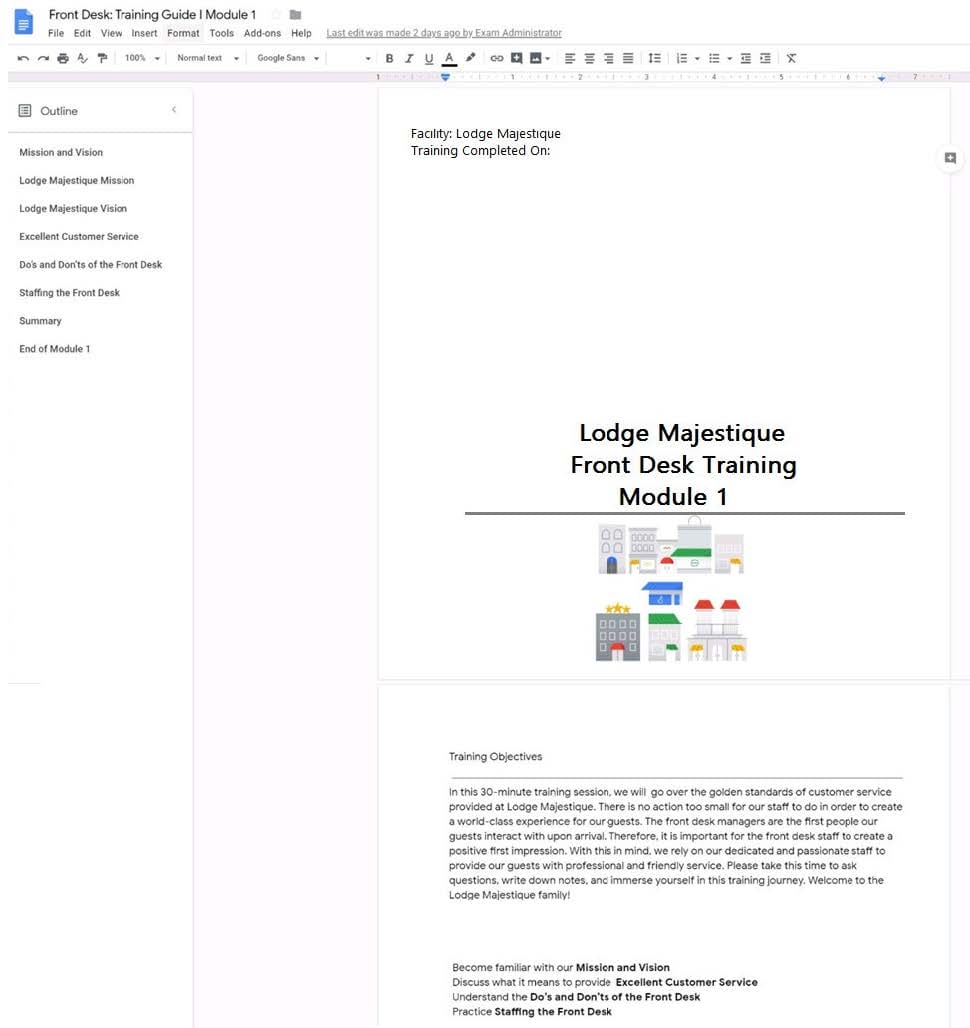
On the front page of the training guide, highlight Module 1 and leave a comment for your manager, [email protected]. The comment should say Approved, ready for print.
A. See explanation below.