9L0-422 Online Practice Questions and Answers
You have configured several network locations on your OS X computer.
How can you change from one location to another?
A. In Network preferences, use the Location pop-up menu to choose a network location.
B. In Network preferences, click Advanced, click Manage Locations, then select a network location.
C. Choose a network location from the Network Locations Input menu on the right side of the Finder menu bar.
D. In Network preferences, choose Manage Locations from the Action pop-up menu below the Interfaces list and select a network location.
Review the screenshot from FileVault preferences, then answer the question below.

You click the Enable User button for the Bill Sykes account. What happens next?
A. An alert message appears that says Bill Sykes will be prompted to enter the Recovery Key at next login.
B. An alert message appears that says FileVault is now enabled for the Bill Sykes account.
C. You're prompted to enter an administrator password to enable FileVault on the Bill Sykes account.
D. You're prompted to enter the Bill Sykes login password to enable FileVault on the Bill Sykes account.
On a Mac with multiple user accounts, which default permission is assigned to a User's Documents folder?
A. Everyone has Read-only access.
B. Everyone has Read and Write access.
C. The Staff group has Read and Write access.
D. Only the account owner has access.
Review the screenshot, then answer the question below.
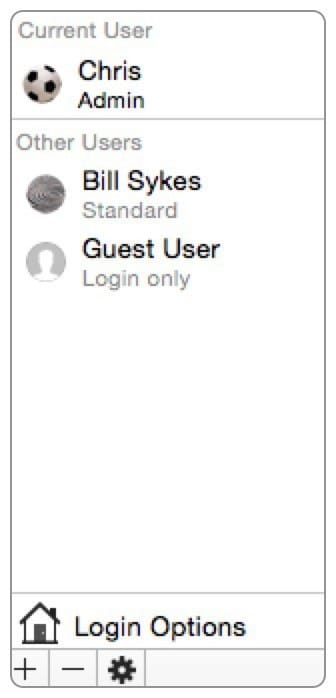
An OS X Mac has the local users configured as shown above. Chris has lost the password to his account. Which procedure will let you reset his password?
A. Log in as Chris using the root password, open Users and Groups preferences, then reset his password.
B. Log in as Bill Sykes, open Reset Password from the Utilities folder, then reset Chris's password.
C. Restart the Mac from the OS X Recovery partition, open Terminal from the Utilities menu, type reset password and press Return to open the Reset Password utility, then reset his password.
D. Log in as Bill Sykes, open Directory preferences and enable the root user, authenticate as the root user in Users and Groups preferences, then reset Chris's password.
Which of these are available from the Utilities menu when you start up from the OS X Recovery partition? (Select TWO.)
A. Network Utility
B. AirPort Utility
C. Activity Monitor
D. Migration Assistant
E. Terminal
In what order do these three OS X components load when you start up a Mac?
A. 1. Firmware
2.
Booter
3.
Kernel
B. 1. Booter
2.
Kernel
3.
Firmware
C. 1. Kernel
2.
Firmware
3.
Booter
D. 1. Firmware
2.
Kernel
3.
Booter
You're logged in to a Mac as a standard user.
How can you display the OS X Yosemite build number?
A. Choose About This Mac from the Apple menu, then click the OS X version number to reveal the build number.
B. In the General pane of System Preferences, click the Info disclosure triangle to reveal the build number.
C. Type build number in Spotlight, then scroll through the results until the build number appears.
D. Choose Software Update from the Apple menu, then choose Build Number from the Update menu.
When a user logs in, which task is NOT performed by loginwindow or launchd processes?
A. Launch Dock and Finder
B. Launch Login Items specified in Users and Groups preferences
C. Scan for new peripheral devices and register them with Launch Services
D. Configure input device and system settings according to System Preferences
Review the screenshot of a portion of the Disk Utility application window, then answer the question below.

Which statement best describes the item that's selected?
A. It's one of three stripes in a RAID set.
B. It's one of three file systems on a partition.
C. It's one of three partitions on a disk.
D. It's one of three disks in a RAID set.
Review the screenshot of a system configuration, then answer the question below.

Your Mac is configured as shown in the screenshot. Using Safari, you download an app from an unidentified developer and double-click the app icon. What happens?
A. The app opens without an alert message.
B. The app opens after an alert message that the app is from an unidentified developer.
C. An alert message asks whether you want to open this app from an unidentified developer.
D. The app doesn't open, and an alert message tells you that the app is from an unidentified developer.

