9A0-096 Online Practice Questions and Answers
When pasting a mask path from an After Effects layer into the Position property for an object in the Timeline panel, the size of the resulting motion path needs to be a different size than the original mask path. Which action lets you resize the motion path?
A. apply the Free Transform Points command to the po sition keyframes
B. convert the roving keyframes created when pasting the path to the Position property into Bezier keyframes
C. resize the mask path in a solid layer the size of the composition before pasting the path into the Position property
D. set the Display > Motion Path section of After Effects Preferences to show all keyframes before pasting the path into the Position property
Click the Exhibit button.
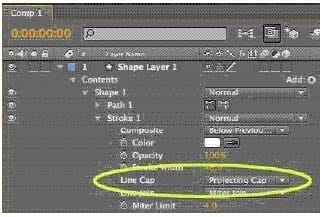
You create a Shape Layer, add a new path and draw an open-ended line with the Pen tool. You add a stroke, set its width to 40 pixels, and set its Line Cap option to Projecting Cap. What is the resulting effect to the ends of the stroke?
A. The stroke ends fade out to 0% opacity over 20 pixels on each end.
B. The stroke ends are rounded off with a 40 pixel diameter semicircle on each end.
C. The stroke ends are squared off at the exa ct points defining the start and finish of the path.
D. The stroke ends are squared off with an additional 20 pixels beyond the points defining the start and finish of the path.
A composition contains a Shape Layer containing four separate parametric shapes, each with different fill and stroke attributes. You have grouped the four parametric shapes into one master group. Which statement is true about the fill and stroke attributes the four parametric shapes will have in the master group?
A. The parametric shapes will retain their original fill and stroke attributes.
B. Attributes of the top parametric shape in the Timeline panel will be applied.
C. Attributes of the bottom parametric shape in the Timeline panel will be applied.
D. Current attributes of the Fill and Stroke options in the Tool panel will be applied.
A composition contains two layers, each with a different effect containing similar effect properties. You have placed the Simulation > Shatter effect on one layer and the Simulation > Card Dance effect on another layer. You wish to provide an even overall illumination of the layers by using an expression to control a common effect property. Which option will the expression reference to maintain an even overall illumination between both layers?
A. Light Color
B. Light Depth
C. Ambient Light
D. Light Intensity
E. Light Position
F. Diffuse Reflection
G. Specular Reflection
When are you likely to use two track points for the same layer at the same time?
A. to track parallel points of a clip
B. to track the perspective angle of a clip
C. to track both the scale and rotation in a clip
D. to track the position of two different areas in a clip
Which option in the After Effects Tracker panel tracks skew and rotation, but also maintains relative distances by not introducing perspective when tracking?
A. Raw
B. Transform
C. Parallel Corner pin
D. Perspective Corner pin
E. Adapt Feature on Every Frame
What should you do in order to impor t the contents of a folder as a series of still images that appear in the Project panel as a single footage item?
A. choose File > Import > File, locate the folder and click the Import Folder button
B. choose File > Import > File, locate the folder, Shift select all the files, and click Open
C. choose File > Import > Multiple Files > Locate the folder, Shift select all the files, and click Open
D. choose File > Import > File, locate the folder, select the first image file in the list, check the "Sequence" option, and click Open
You use another application to modify a footage item that is used in a project. After you have saved that file, the changes are not reflect ed in After Effects. What is the best way to update the footage inside After Effects?
A. select the footage item in the Project panel and choose File > Reload Footage
B. save the project, then Select File > Open Recent Projects > Choose the first project i n the list
C. select the footage item in the Project panel and choose File > Replace Footage > File, locate the file and choose Open
D. save the project, Quit After Effects and relaunch it, then Select File > Open Recent Projects > Choose the first project on the list
What is the most efficient way to select all of the layers in a timeline that use the same color label?
A. click the color label and choose Select Label Group
B. select one of the layers and choose Edit > Select All
C. select one of the layers and Shift -click all the layers with the same color label
D. select one of the layers, go to Layer > Solid Settings and choose Affect All Layers That Use This Solid
You have enabled Color Management for an After Effects project. Which action keeps colors within broadcast -safe limits when rendering a compos ition?
A. View > Use Display Color Management command
B. Project Settings > Color Settings > enable Linearize Working Space
C. Output Module Setting > Color Management > enable Preserve RGB
D. Project Settings > Color Settings > enable SDTV NTSC for the Wo rking Space
E. Output Module Settings > Color Management > Output Profile > enable SDTV NTSC 16

