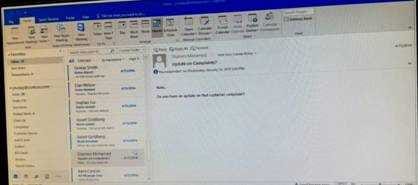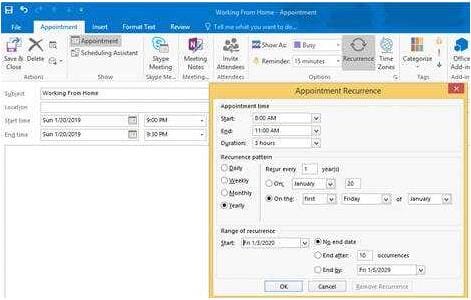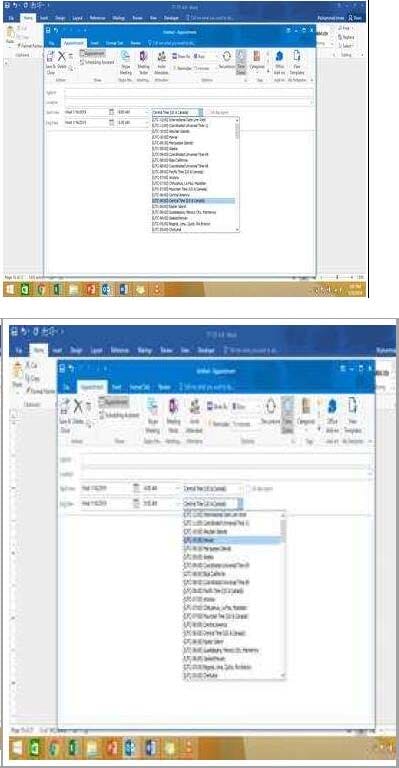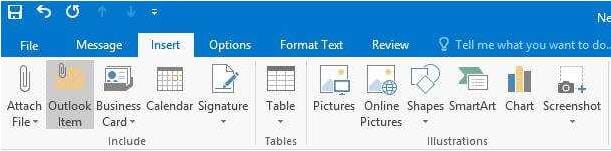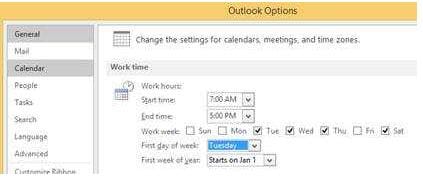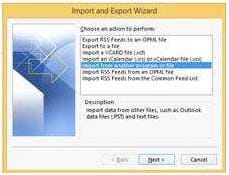77-731 Online Practice Questions and Answers
In the inbox locate the ''Flyer Template'' message. Save the message to the Documents folder as a text file. Use default file name.

Export the contents of the Deleted items folder and its subfolders to a .pst file. Save the file in the Documents folder as ''Deleted.pst''. Do not enter a password.

On the Calendar, locate the ''Team Review'' meeting that occurs on Thursday. Add all members of the ''Customer Service" group, except ''Andy Teal'', to the meeting as required attendees. Make ''Andy Teal'' an optional attendee. Send an invitation to all attendees.

Create an appointment that has the subject ''Working From Home''. Configure the appointment to recur from 8:00 Am to 11:00 AM (from 8 o'clock until 11 o'clock) every other Friday starting the first Friday of next year. Show your time during the appointment as Working Elsewhere. Save close the appointment.

On the Calendar, locate the "Flight'' appointment that occurs on Friday. Change the time so that the appointment begins at 6:00 AM Central Time (US and Canada.) and ends at 9:30 Am Hawaii time. Do not change the date. Save and close the appointment.
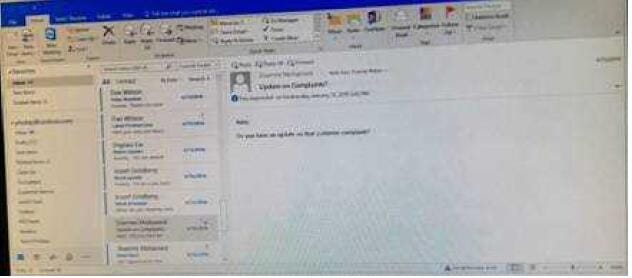
Add the Arrange Meeting tag to the contact ''Thomas Axen''. Set a start date of today and a due data of tomorrow. Set a reminder for 9:00 AM tomorrow.

In the Drafts folder, open the ''New Website" message. Insert a hyperlink on the word "here'' that links to ''https//www.contoso.com''. Send the message.

In the Drafts folder locate the message that has the subject ''Workflow for review''. Insert the Customer Service Workflow image from the pictures folder below the body text. Send the message.

Configure the work week to include working hours from 7:00 AM to 5:00 PM on Tuesday, Wednesday, Thursday and Saturday. Set the first day of the week to Tuesday.

Import the contacts from the PersonalContacts.csv located in the Documents folder into the Contacts folder.