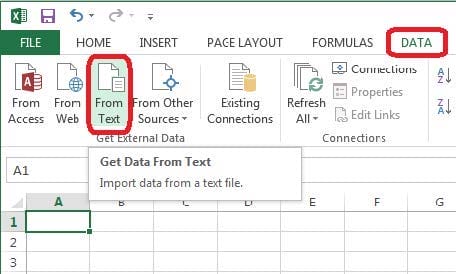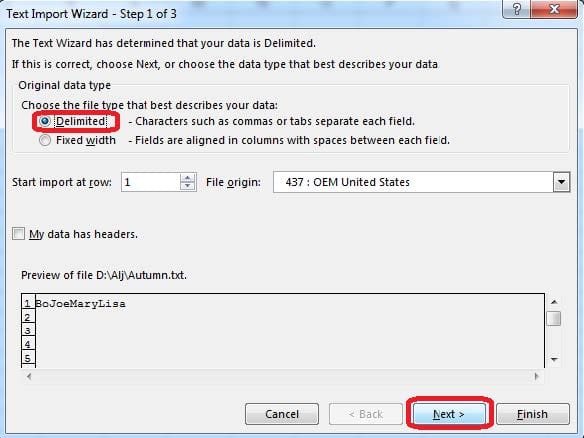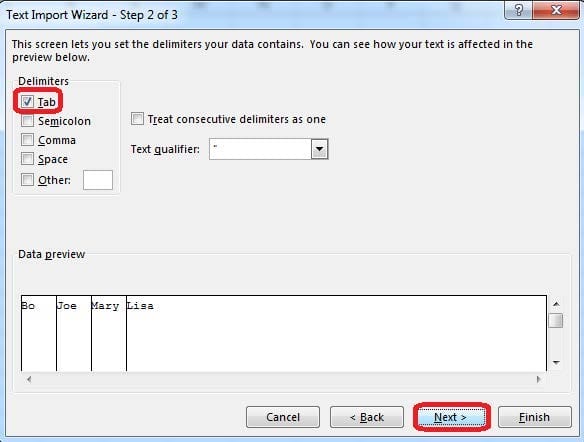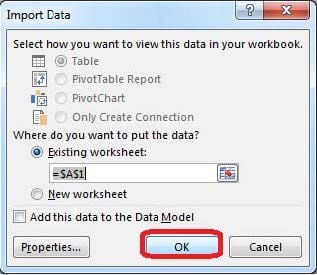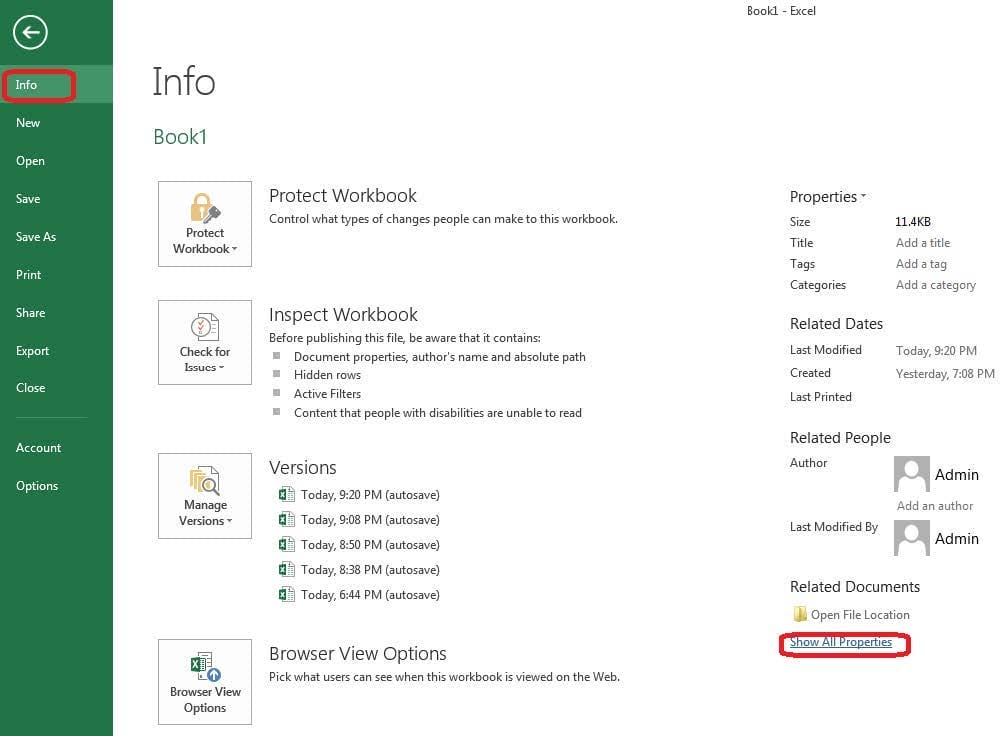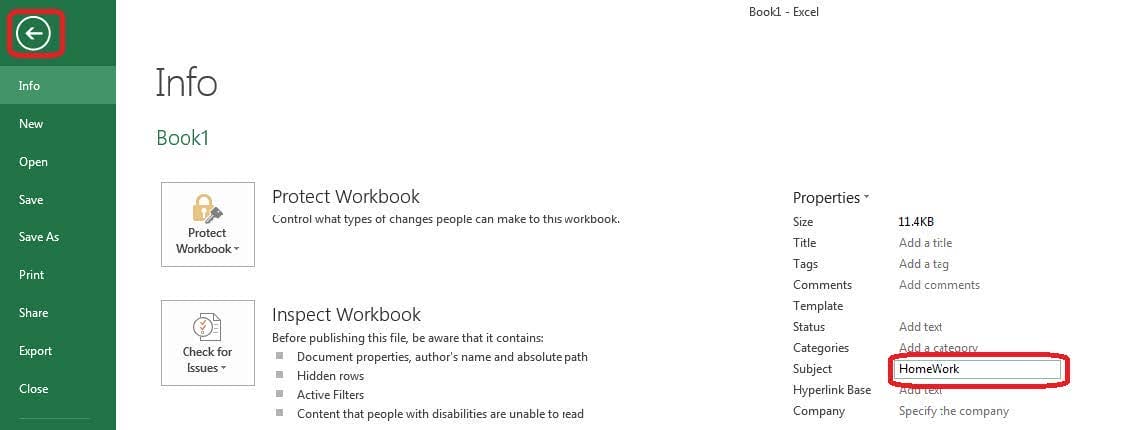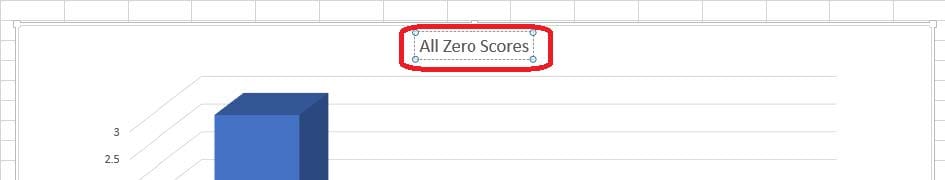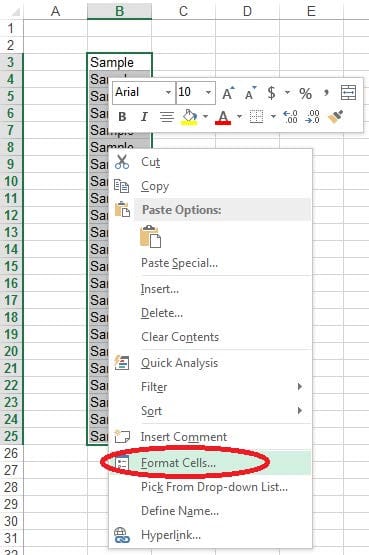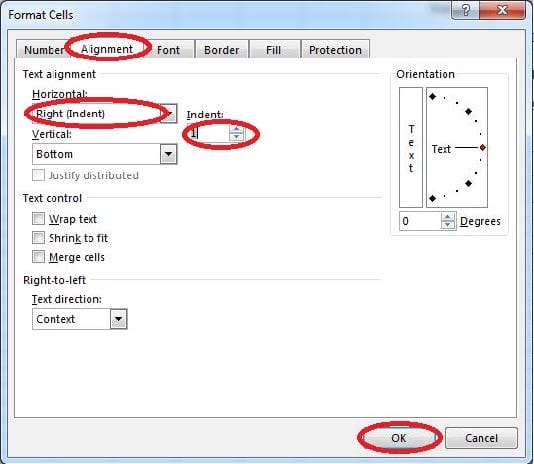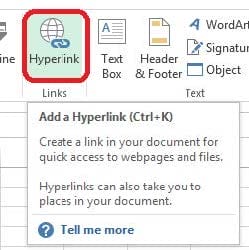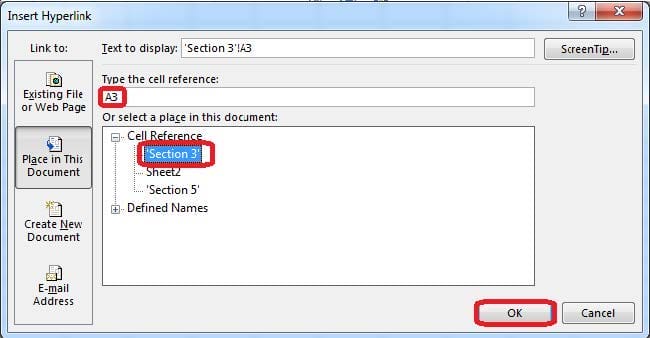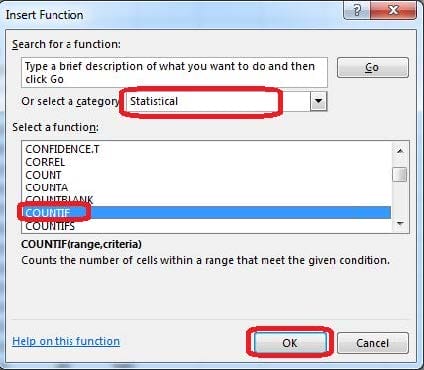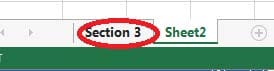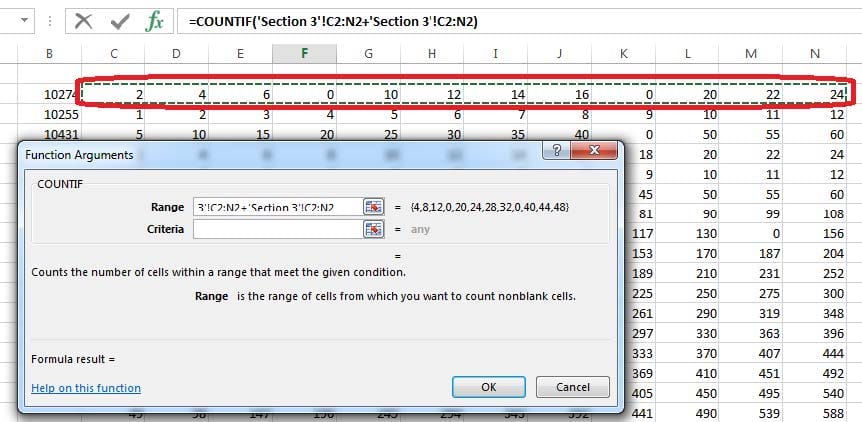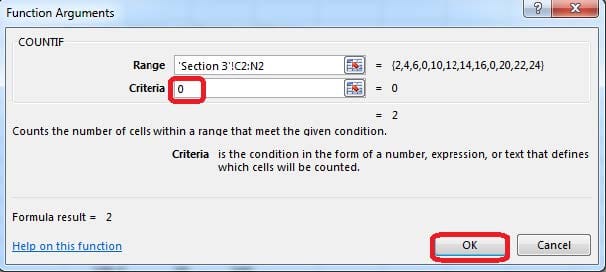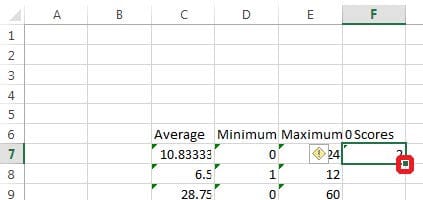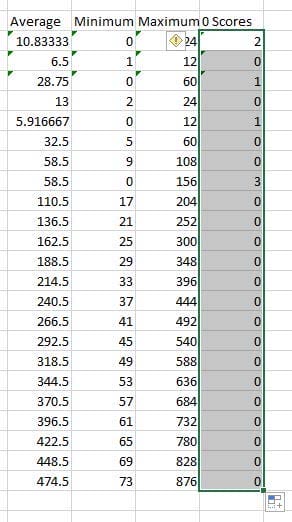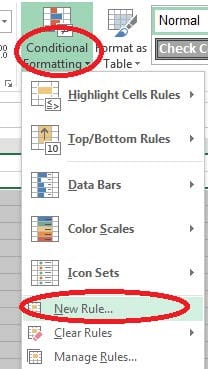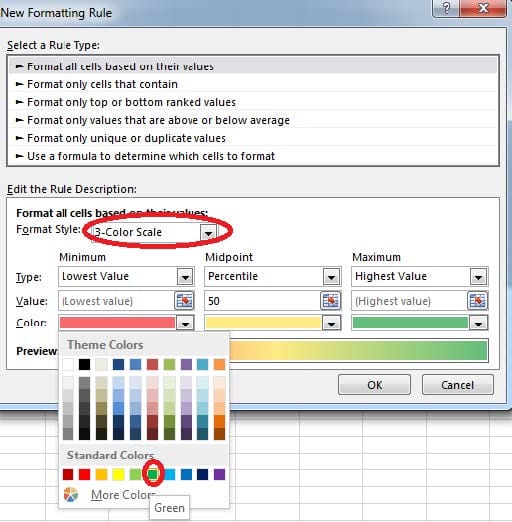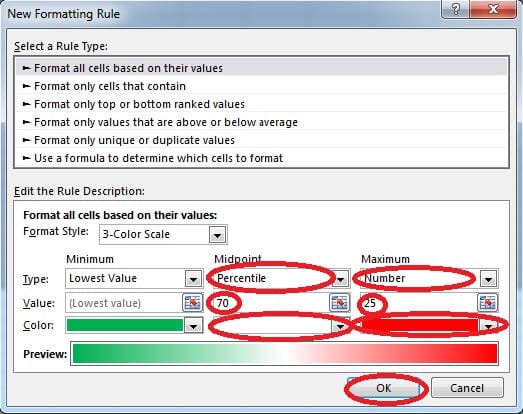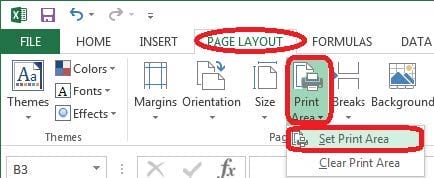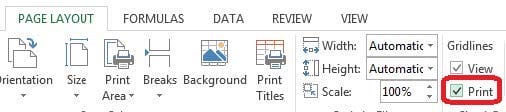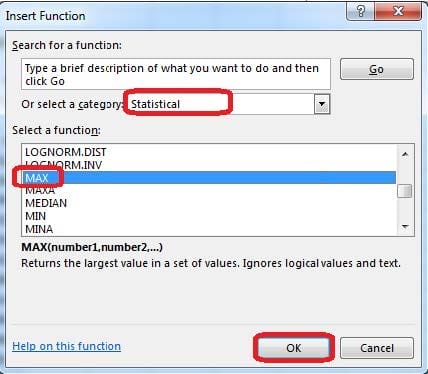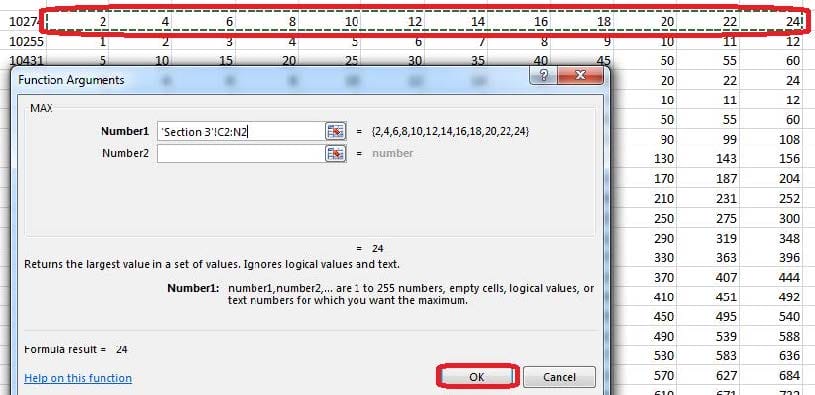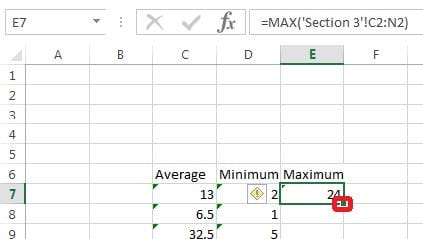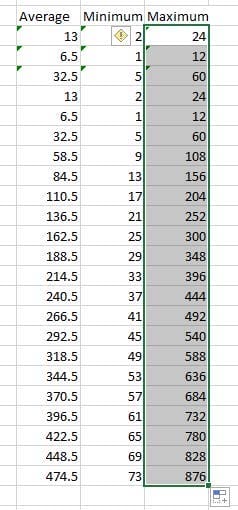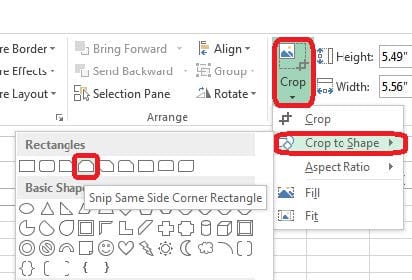77-420 Online Practice Questions and Answers
Modify the cell alignment settings.
Cell range B3:B25
Horizontal: Right (Indent)
Create a hyperlink to another worksheet.
Cell A2.
Cell reference "A3"
Sheet reference "Section 3" worksheet.
Formula.
Count the number of 0 homework scores for each student.
Cell range F7:F29
Use function COUNTIF
Range: all possible homework scores for each student on "Section 3" worksheet.
Criteria: 0
Add conditional formatting.
Color Scales: Green –White-Red Color Scale
Midpoint: Percentile, "70"
Maximum: Number, "25"
Configure page layout options.
Cell range B3:S25.
Set Print Area.
Enable the Gridlines Print option.
Formula.
Find themaximum homework score for each student.
Cell rangeE7:E29
Use Function MAX
Number 1: maximum homework score for each student on "Section 3" worksheet.