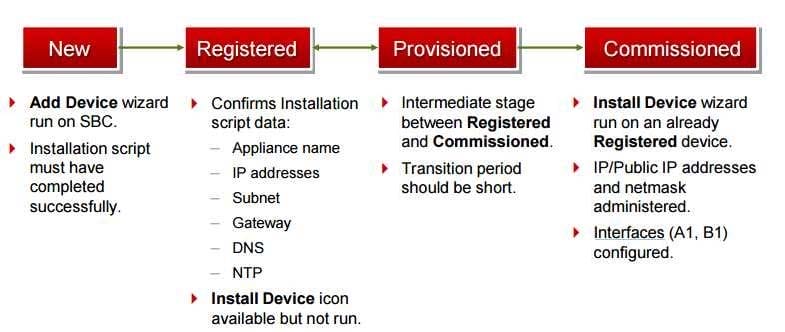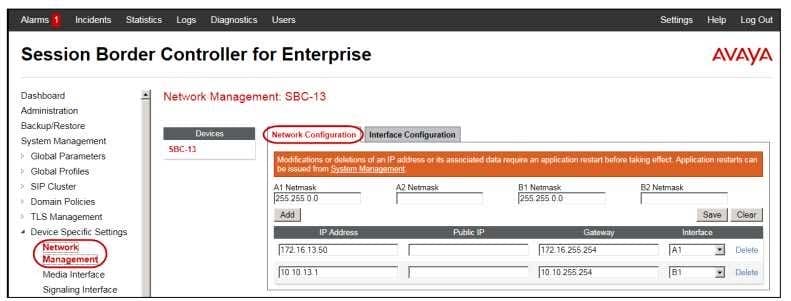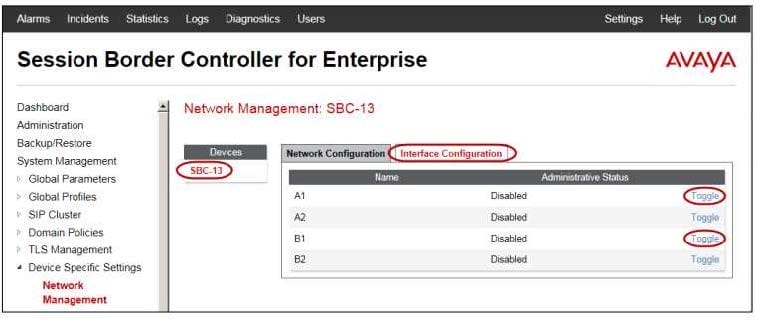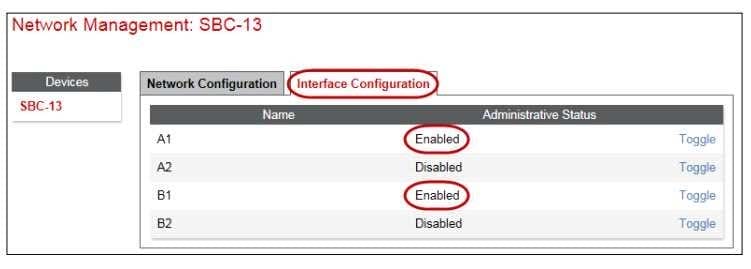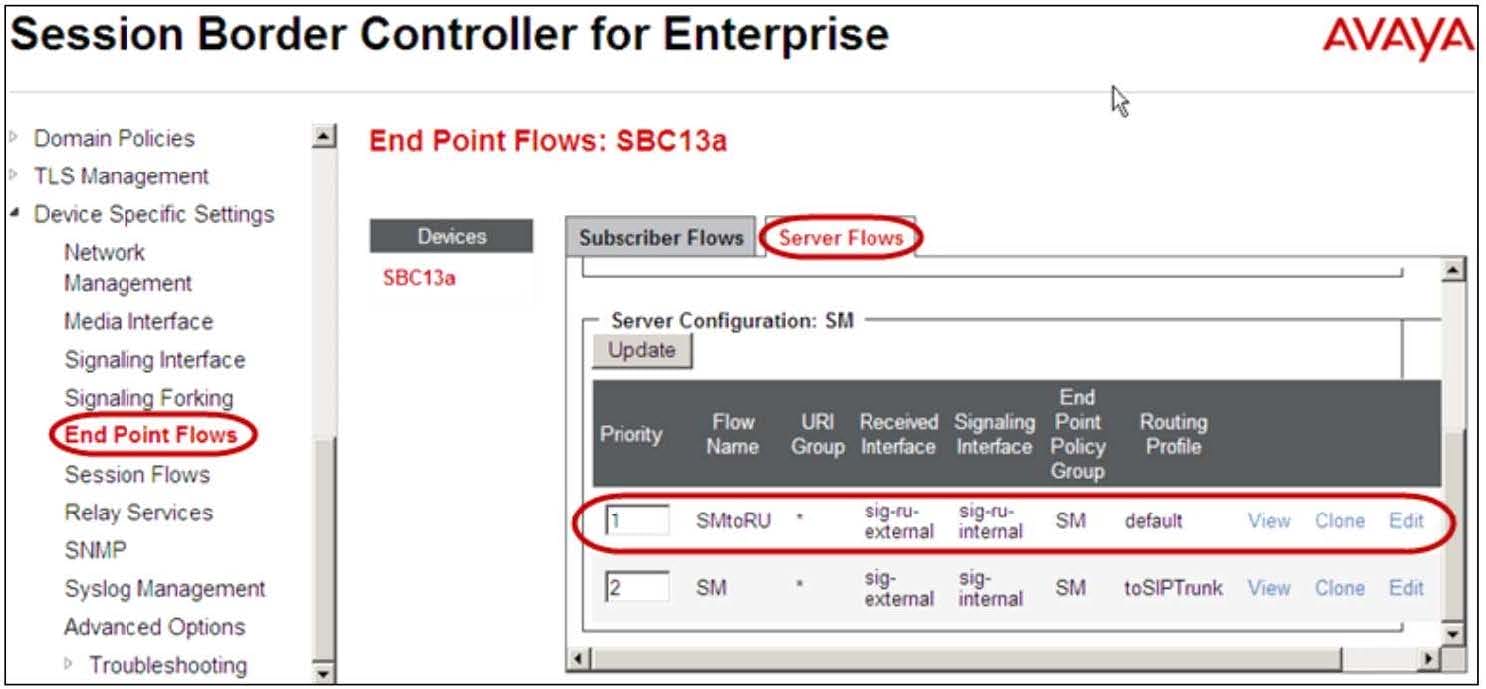71300X Online Practice Questions and Answers
After the initial provisioning script has been run you see your Avaya Session Border Controller for Enterprise (SBCE) displaying a Registered state in the Web GUI. You click on the install link in the EMS System Management > Devices menu to continue the installation. After displaying a status of Provisioning for a short while, which status does the SBCE display?
A. Commissioned
B. Up
C. Busyout
D. Maintenance-Busy
In the Avaya Session Border Controller for Enterprise (SBCE), before a traffic carrying Network Interface (A1 or B1) can be pinged, to which state do you have to toggle the status on Device Specific Settings > Network Management / Interfaces?
A. Enabled
B. In-Service
C. Accept Service
D. Active
How many Server Flows and/or Subscriber Flows are required for SIP Trunking?
A. one Subscriber Flow and two Server Flows
B. a minimum of two Subscriber Flows
C. one Subscriber Flow and one Server Flow
D. a minimum of two Server Flows
On Avaya Session Border Controller for Enterprise (SBCE), where do you access the tool that displays SIP messages, in real time, as they pass through the SBCE?
A. from Avaya Aura System Manager, navigate to "Session Border Controller for Enterprise>; SBCE Administration" menu
B. from the SBCE EMS Web Console
C. from the SBCE Server command line via SSH session, using PuTTY
D. from the traceSIP client installed on a local PC
To allow trust between Avaya Aura System Manager (SMGR) and Avaya Aura Messaging (AAM), there is
a password set when you add the Trusted Server on AAM. This password must match with the password
also configured in SMGR.
Which statement about the password in SMGR is true?
A. It needs to match the Enrollment Password.
B. It needs to match the admin password used to login to SMGR using a web browser.
C. It needs to match the Attributes of the Messaging Managed Element in the Inventory.
D. It needs to match the root password used to login to SMGR command line.
What is the process for establishing a command line session to the AES Management IP Address, and logging in with the default account and default password?
A. Use PuTTY to Rlogin to > AES Management IP Addr > using port 21, then enter login=admin password=admin.
B. Use PuTTY to SSH to > AES Management IP Addr > using port 22, then enter login=craft password=crftpw.
C. Use PuTTY to SSH to > AES Management IP Addr > using port 22, then enter login=cust password=custpw.
D. Use PuTTY to SSH to > AES Management IP Addr > using port 222, then enter login=admin password=admin01.
In which location is the AAMS URI `[email protected]' configured?
A. Elements > Breeze > Configuration > HTTP Security and as a Regular Expression
B. Elements > Breeze > Configuration > HTTP Security and as a Dial Pattern
C. Home > Elements > Breeze > Configuration > Avaya Aura Media Server and as a Dial Pattern
D. Home > Elements > Breeze > Configuration > Avaya Aura Media Server and as a Regular Expression
To log on the one-X Communicator to Avaya Aura Presence Services server, what do you enter in the IM and Presence / Server field of the one-X Communicator?
A. the management IP-Address of FQDN of Avaya BreezeTM server
B. the management IP-Address of FQDN of Avaya Aura Session Manager (SM)
C. the SM100 IP-Address of FQDN of Avaya Aura Session Manager (SM)
D. the SM100 IP-Address or FQDN of Avaya BreezeTM server
Which Avaya BreezeTM Cluster type is the Avaya Aura Presence Services snap-in installed on?
A. Presence Services
B. Core Platform
C. General Purpose
D. IM_Presence
What should be verified before running the initTM -f command on the Command Line Interface of Avaya BreezeTM platform (formerly known as Engagement Development Platform (EDP))?
A. Verify that Avaya BreezeTM is configured as a Managed Element in Avaya Aura System Manager.
B. Verify that an enrollment password is configured on System Manager and that it has not expired.
C. Verify that a valid Certificate is installed on the Avaya BreezeTM instance.
D. Verify that Avaya BreezeTM is licensed.