1Z0-1033 Online Practice Questions and Answers
When using Web Services 1.0, consider the following sequence of a client system calling CPQ Cloud WebServices.
1.
Call Security Login WebServices with User ID and Password.
2.
Create a Commerce update Transaction WebServices call by using an existing transaction ID.
3.
Make the following updates in the web service XML:
Set Session ID.
Set "_shipTo_first_name" to "myName"
4.
Submit the WebService call.
5.
Call Security Logout WebServices with the Session ID to close the session.
Based on the given sequence, which two statements are true? (Choose two.)
A. Step 5 is unnecessary. Session ID is not needed to log out.
B. The call in step 4 will throw an error.
C. Step 3 does not specify an action to execute; therefore, nothing is updated in the transaction.
D. The session will still be open.
E. The Commerce transaction should be updated with the new Ship To name.
Which operation is allowed in a BMQL query?
A. SELECT and UPDATE
B. SELECT, INSERT, and UPDATE
C. SELECT
D. SELECT, INSERT, and DELETE
Your users receive a notification for a transaction from CPQ when an approval has been retracted and is no longer needed. The notification contains a generic message about this action. However, users would like to get more details about the transaction. What is the Oracle-recommended best practice to fulfill this requirement in CPQ?
A. Trigger an email action to notify users by custom defining the email's subject and body, which contain the transaction details, by using the advanced function available in the Revise action.
B. When a transaction needs to be revised, allow the transaction owner to send a parallel email to approvers, which should include the necessary transaction details.
C. Switch the system-generated email-to-email template, which will include the desired transaction information when approvers are notified.
A customer sets up a BOM mapping for a configuration model using a single simple Table-Based BOM Mapping Configuration rule, as well as the BOM Item Definition and BOM Item Mapping Tables. When reviewing their implementation, they notice the following: The BOM Root Items Administration List shows the root BOM item and its child BOM items correctly. No errors are displayed. (Accessed from Admin > Products > BOM > BOM Root Items List) The BOM Item Mapping Administration List shows no root BOM item or child BOM items. No errors are displayed. (Accessed from the BOM Mapping rule's "Save and View Details" button)
Which field have they incorrectly populated in their BOM Mapping Tables?
A. "Parent BOM Map Variable Name" in the BOM Item Mapping Table
B. "Root Variable Name" in the BOM Item Definition Table
C. "Part Number" in the BOM Item Definition Table
D. "Parent Variable Name" in the BOM Item Definition Table
E. "BOM Item Variable Name" in the BOM Item Mapping Table
F. "Configurable Attribute Variable Name" in the BOM Item Mapping Table
Given the following function:
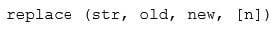
What does [n] specify?
A. the number of occurrences of the old that will be skipped from the beginning
B. the number of occurrences of the old that will be replaced from the beginning
C. an array of the new values
D. an array of the old values
What is the correct method to add new parts data to the CPQ Cloud database?
A. Use the "Import from Source" function in the Migration Center to connect to the remote part system and upload the part data into a .csv file, put the .csv file in a compressed ZIP file, and use Bulk Upload to upload the part data to the CPQ Cloud site.
B. Use Bulk Upload to upload the data from the remote part system into a .csv file and import the file into the CPQ Cloud site.
C. Export the part data from your current part system into a .csv file, put the .csv file into a compressed zip file, and use Bulk Upload to upload the part data to the CPQ Cloud site.
D. Perform a bulk-downloaded of at least one part to capture the part file format that the CPQ Cloud site uses, populate the new part data into the downloaded part file (.csv file), enter "add" in the Update column for each new part, save the spreadsheet as a .csv file, put the .csv file in a compressed zip file, and use Bulk Upload to upload the part data to the CPQ Cloud site.
E. Use the "Import from Source" function in the Migration Center to connect to the remote part system and upload the part data directly to the CPQ Cloud database.
How can information that is stored in a part field be shown in the line item grid column in Commerce?
A. by adding a column to Commerce Layout Editor
B. by adding a column to the Line Item Details layout in the Commerce Layout Editor
C. by adding a column and mapping it to the field in the line item grid in Commerce Layout Editor
D. by adding a field to the part database
What two options do you have when searching for multiple parts on the Parts Administration page? (Choose two.)
A. You can leave the field empty, which will return all parts.
B. Use "_" and/or "%" as wildcards.
C. Use "*" and/or "?" as wildcards.
D. Type the start string of a part number. The search will return all parts starting with this text.
E. Use regular expressions (RegEx) to describe a search pattern.
Your customer has a Configurator on a site with two Commerce processes. Which two options allow you to control in which Commerce process a new transaction will be created when starting from the Configurator?
A. Populate the Target Commerce Process field with configuration recommended item rules.
B. For one invocation action, define two different invocation rules with condition BML functions.
C. For each Commerce process, create a "Create transaction" button by generating an invocation action.
D. Assign a user or a user group to the Commerce process action permissions.
Which statement is true about creating individual user groups for each partner organization, when creating partner organizations?
A. A host company FullAccess user create groups for partner organizations; however, the superuser of a partner organization can only assign users to existing groups.
B. The groups of a partner organization are maintained by FullAccess users belonging to the partner organization.
C. The groups of partner organizations are created by using the Bulk Upload utility or SOAP API calls.
D. Partner organizations use the same user groups defined for the host company.
E. Partner organizations have only users, but no user groups.

