1Y0-201 Online Practice Questions and Answers
SIMULATION
Scenario: A Citrix Administrator has prepared two server OS machines to host applications. The administrator used Machine Creation Services to provision the server OS machines. The server OS machines are part of the Windows 2012
Servers machine catalog. The Server 2012 Hosted Desktops and Applications delivery group is assigned to the Windows 2012 Servers machine catalog.
The administrator was instructed to roll out Firefox as a hosted application and has installed Firefox on the master server OS machine named Win2012-Master. Now, the administrator needs to update the server OS machines so that Firefox is
available as a hosted application to only the Finance user group through StoreFront or Citrix Receiver upon the next reboot of the server OS machines. The Finance user group is a member of the Server 2012 Hosted Desktops and
Applications delivery group.
Tasks:
Update the Windows 2012 Servers machine catalog to meet the requirements outlined in the scenario.
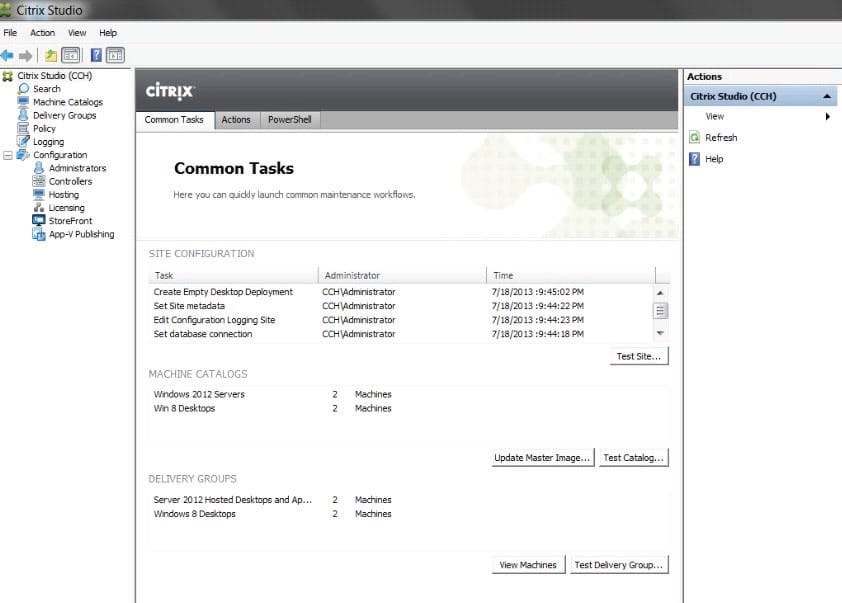
SIMULATION
Scenario: A Citrix Administrator must modify the store configuration on a StoreFront server to provide users with access to desktop OS machines and server OS hosted applications. A Delivery Controller named Controller-1 needs to be added
to the existing site. Controller-1 will serve as the Secure Ticket Authority. The administrator has been instructed to ensure communication with the Delivery Controllers takes place over port 8080.
Tasks:
1.
Modify the store named Apps and Desktops to provide users with access to desktop OS machines and server OS hosted applications using hostnames only. Do NOT assume the FQDN.
2.
Ensure communication with the Delivery Controllers take place over port 8080.
3.
Set up Controller-1 as the Secure Ticket Authority.
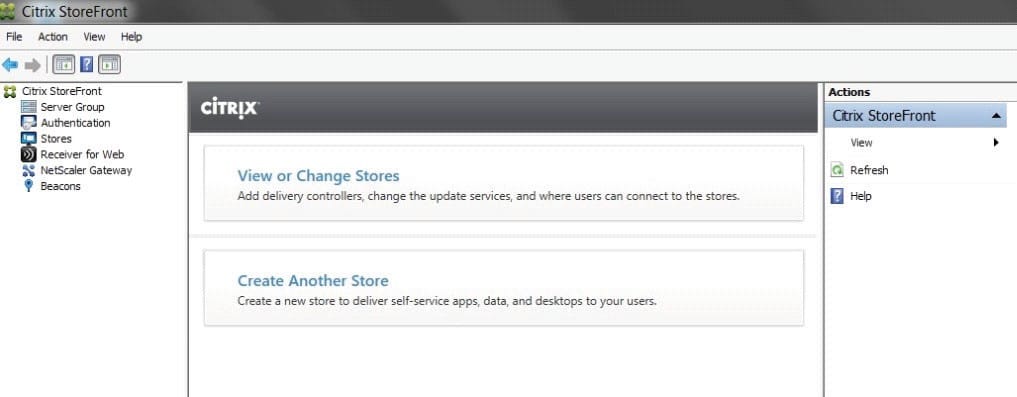
Scenario: Newly hired employees report they are NOT able to connect to their Desktop OS machines. Some of the employees have provided screenshots that show an error message indicating that no license is available. The license console shows that all device/user licenses have been allocated. Three weeks ago the company sold a subsidiary, freeing up 100 licenses, so the IT team is certain that licenses are available. Which command-line interface utility should a Citrix Administrator use to address this issue?
A. lmdiag.exe
B. lmdown.exe
C. udadmin.exe
D. lmadmin.exe
Scenario: A Citrix Administrator is part of a team that manages a XenDesktop deployment that consists of 50 Desktop OS machines. One of the Delivery Controllers in the environment has crashed and is in an unrecoverable state. Which tool must the administrator use to remove the crashed Delivery Controller from the XenDesktop Site?
A. Citrix Studio
B. Citrix Director
C. Hypervisor tools
D. Provisioning Services Console
Scenario: A Citrix Administrator discovers that some user profiles have grown to over 500 MB in size. The administrator wants to reduce the size of user profiles. Which method could the administrator use to reduce the size of future user profiles without incurring data loss?
A. Enable file exclusions in a Citrix policy.
B. Disable folder redirection Application Data.
C. Enable profile streaming for the user profile.
D. Disable'deletelocally cachedprofilesonlogoff'.
What should a Citrix Administrator create before configuring Power Management for a desktop group?
A. A policy
B. A hosting connection
C. An Administrator with the Host Administrator role
D. An Administrator with the Machine Catalog Administrator role
Scenario: A Citrix Administrator is informed of latency at a branch office. Users report they are experiencing slow mouse and keyboard responses, as well as slow screen refreshes, while working within their Desktop OS machines. Users at the branch office access their Desktop OS machines through the NetScaler Gateway. Which tool could the administrator use to monitor the user experience at the remote office?
A. Citrix Scout
B. Citrix Studio
C. Citrix Director
D. Citrix Command Center
What should a Citrix Administrator do to restart a machine from Citrix Director after a user or machine name has been found?
A. From the dashboard, select the session and restart the machine.
B. On the User Details or Machine Details pages, select 'Power Control'.
C. On the User Details or Machine Details pages, select 'Session Control'.
D. From the dashboard, filter all connections, click on 'Maintenance Mode' and select 'Turn off'.
Which component CANNOT be co-located with Delivery Controller on the same server?
A. SQL Server
B. License Server
C. StoreFront Server
D. Domain Controller
Scenario: A high number of Desktop OS machines are displaying as 'Unregistered' in Citrix Studio. However, Desktop OS machines that are registered are functioning as expected. What is the likely cause of this issue?
A. The Delivery Controller is unable to register with DNS.
B. The Delivery Controller is NOT configured to trust XML requests.
C. A Digital certificate is NOT installed on the Desktop OS machines.
D. The affected Desktop OS machines are unable to register with DNS.

